I have configured knowledge base management in Dynamic 365 V9.0. And created KB articles and can format the articles by using HTML/stylesheets. in the content editor.
The preview looks fine in the knowledge manager but on the forms where I am using knowledge base search control, the HTML tags are not carrying over, it only shows as plain text. I checked the source at the back of control in the browser (chrome) and can't see any html tags with the content.
Can you please help me where I am going mistake?
This is how it shows up on the form in the control Knowledge Base Search.
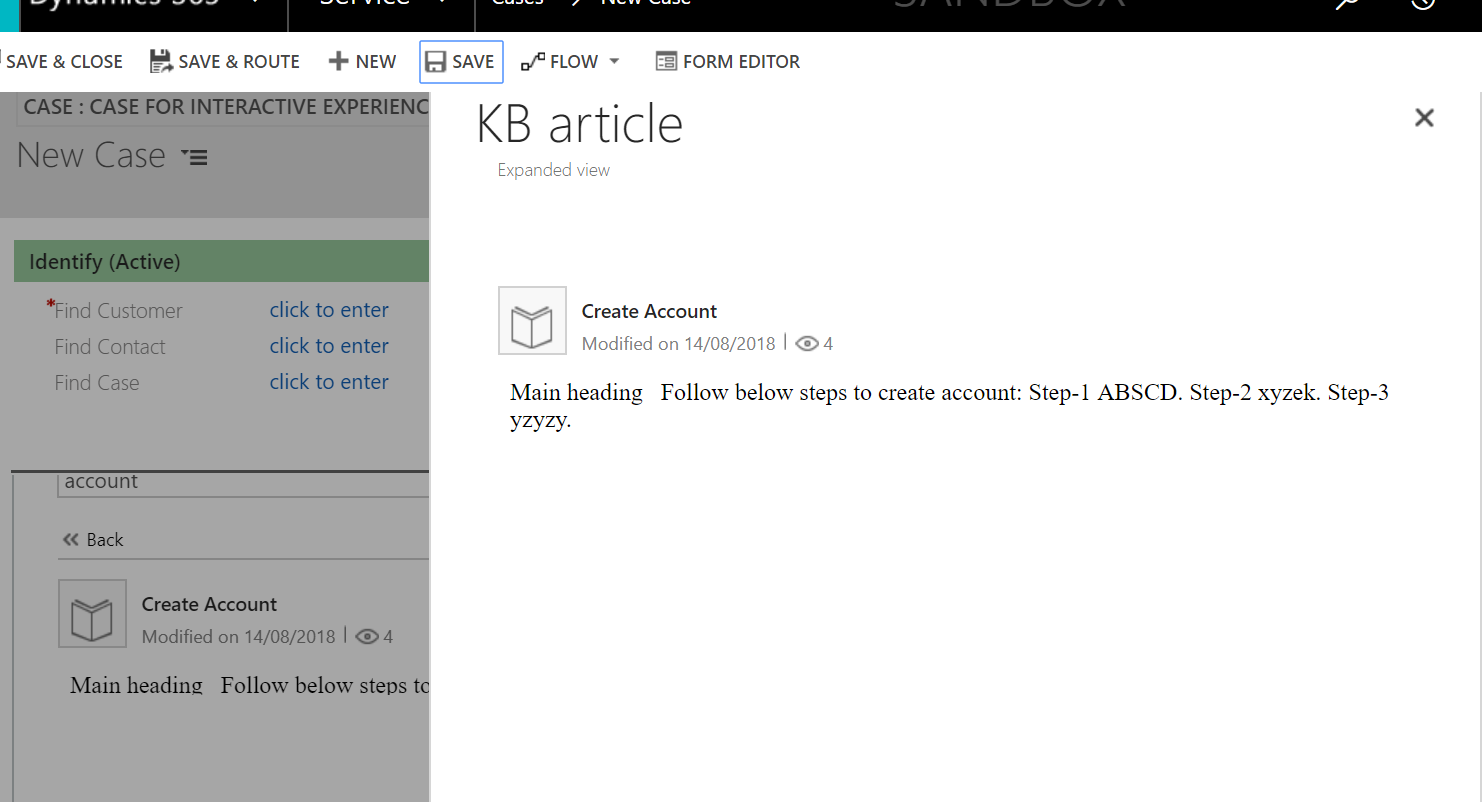
Below is how it has setup on the knowledge manager and with proper styles.
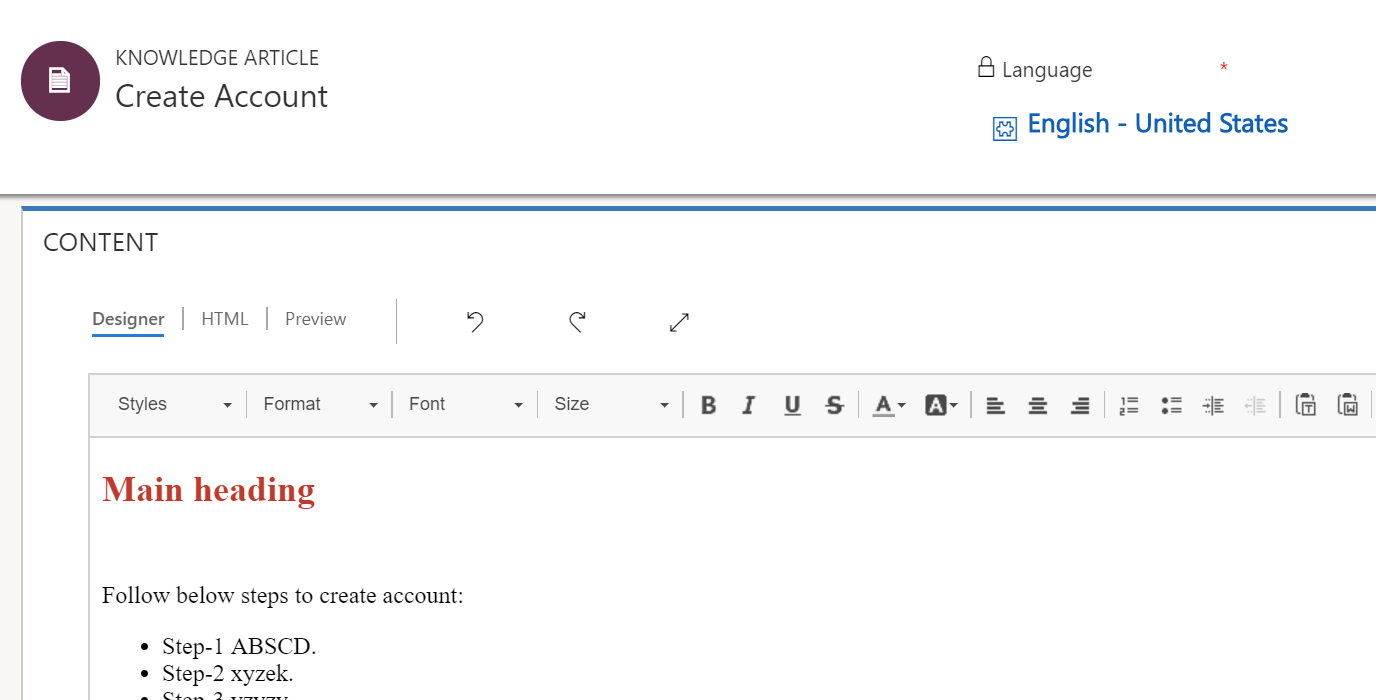
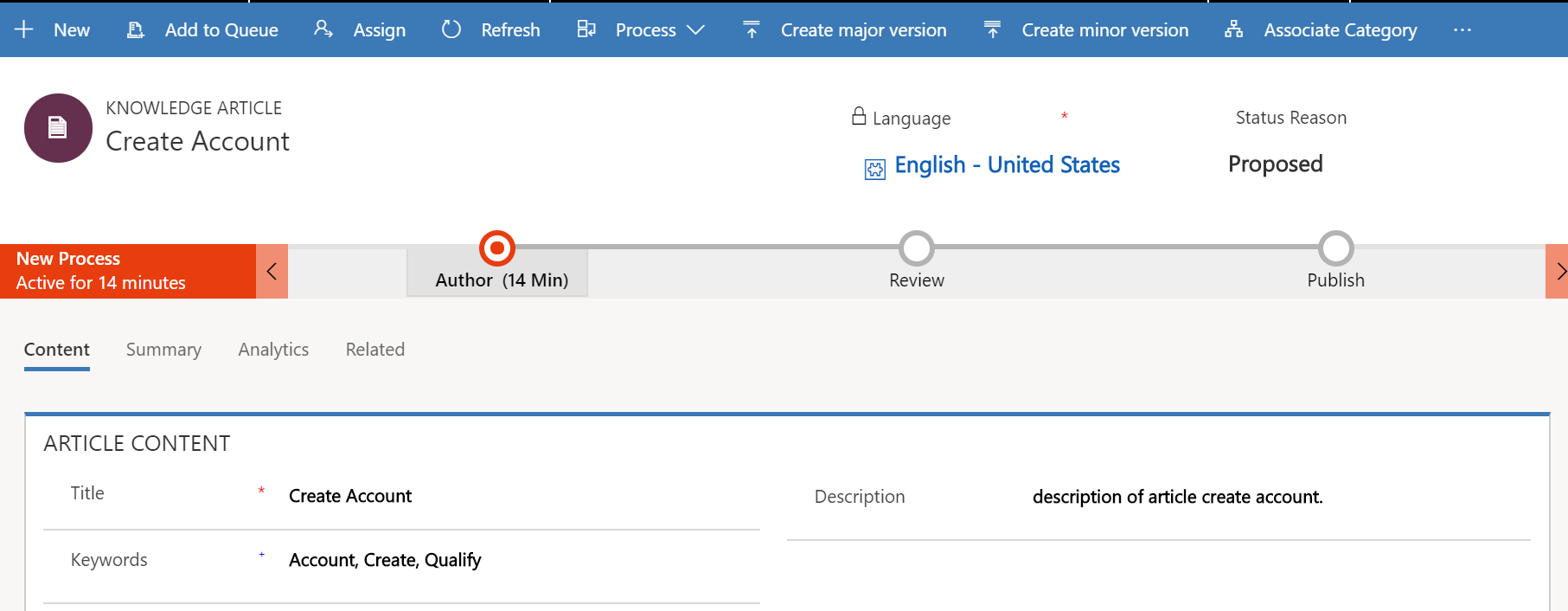
thanks



