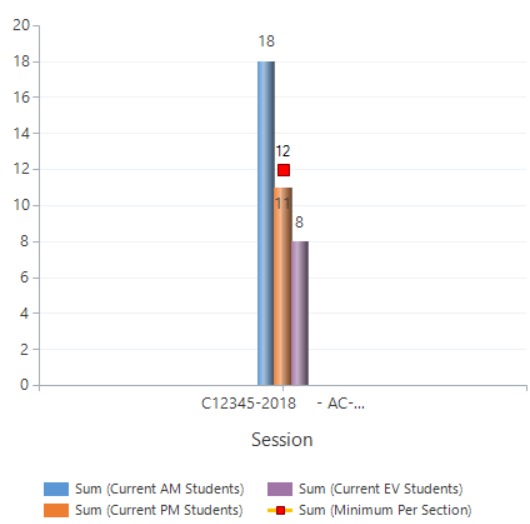I have the following chart that Contains the information from three rollup fields and a single "goal" field on a record in dynamics. I have updated the XML to get it to this point but I would like the red dot at 12 to go across the entire chart as a reference line. Is there any way to accomplish this through the xml?