I ran GP Utilities after installing GP2018 and running the latest update of 18.5.1596
I received this error.
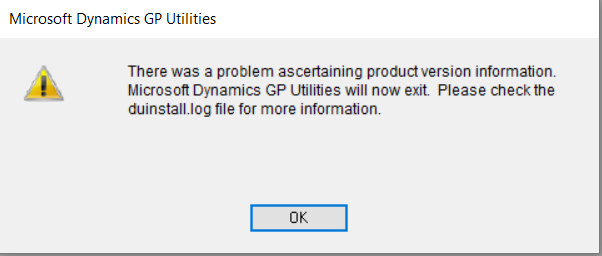
Here is the list of errors in the log file.
Failure encountered ON 5/31/2023 at 7:44:49 AM. Error: You are attempting to configure an older version of product 1911. Database 18.4.35 Code 18.3.31.
Failure encountered ON 5/31/2023 at 7:44:49 AM. Error: You are attempting to configure an older version of product 4522. Database 18.4.35 Code 18.3.31.
Failure encountered ON 5/31/2023 at 7:44:49 AM. Error: You are attempting to configure an older version of product 4933. Database 18.4.33 Code 18.3.31.
Failure encountered ON 5/31/2023 at 7:44:49 AM. Error: You are attempting to configure an older version of product 4955. Database 18.4.33 Code 18.3.31.
Failure encountered ON 5/31/2023 at 7:44:49 AM. Error: You are attempting to configure an older version of product 1911. Database 18.4.35 Code 18.3.31.
Failure encountered ON 5/31/2023 at 7:44:49 AM. Error: You are attempting to configure an older version of product 4522. Database 18.4.35 Code 18.3.31.
Failure encountered ON 5/31/2023 at 7:44:49 AM. Error: You are attempting to configure an older version of product 4933. Database 18.4.33 Code 18.3.31.
Failure encountered ON 5/31/2023 at 7:44:49 AM. Error: You are attempting to configure an older version of product 4955. Database 18.4.33 Code 18.3.31.
Failure encountered ON 5/31/2023 at 7:44:49 AM. Error: Product 1911 does not support upgrading from version 18.4.35.
Failure encountered ON 5/31/2023 at 7:44:50 AM. Error: Product 4522 does not support upgrading from version 18.4.35.
Failure encountered ON 5/31/2023 at 7:44:50 AM. Error: Product 4933 does not support upgrading from version 18.4.33.
Failure encountered ON 5/31/2023 at 7:44:50 AM. Error: Product 4955 does not support upgrading from version 18.4.33.
Failure encountered ON 5/31/2023 at 7:44:50 AM. Error: Product 1911 does not support upgrading from version 18.4.35.
Failure encountered ON 5/31/2023 at 7:44:50 AM. Error: Product 4522 does not support upgrading from version 18.4.35.
Failure encountered ON 5/31/2023 at 7:44:50 AM. Error: Product 4933 does not support upgrading from version 18.4.33.
Failure encountered ON 5/31/2023 at 7:44:50 AM. Error: Product 4955 does not support upgrading from version 18.4.33.
I have had no luck finding any resolution to complete the install.
Thank you in advance for any and all suggestions.



