Hi All
So I have a scenario whereby I need to manually add a location to a work line specifically "PUT". I'm not using a mobile device for this process reason being I need to establish if there is a manual process or workaround. How would can I got about adding in a location?
I have set up the work templates, the wave templates, and the location directives however when I release to the warehouse the Work type "PICK" has a location but the work type "PUT" does not.
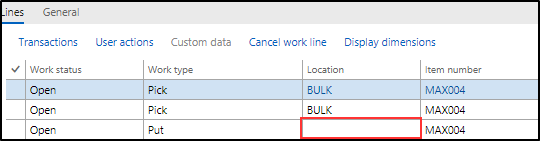
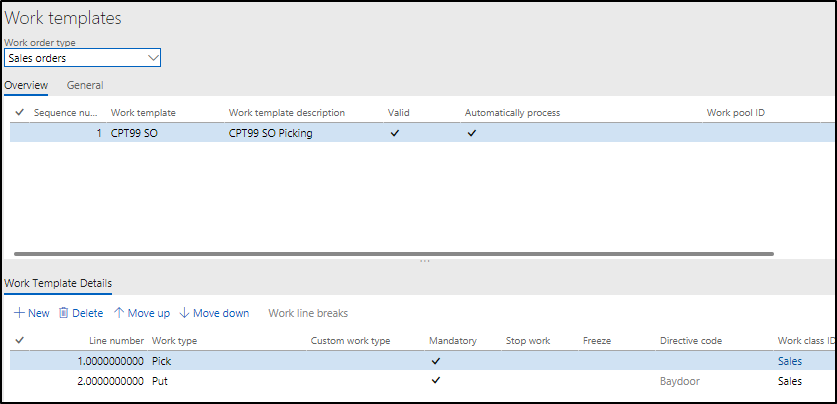
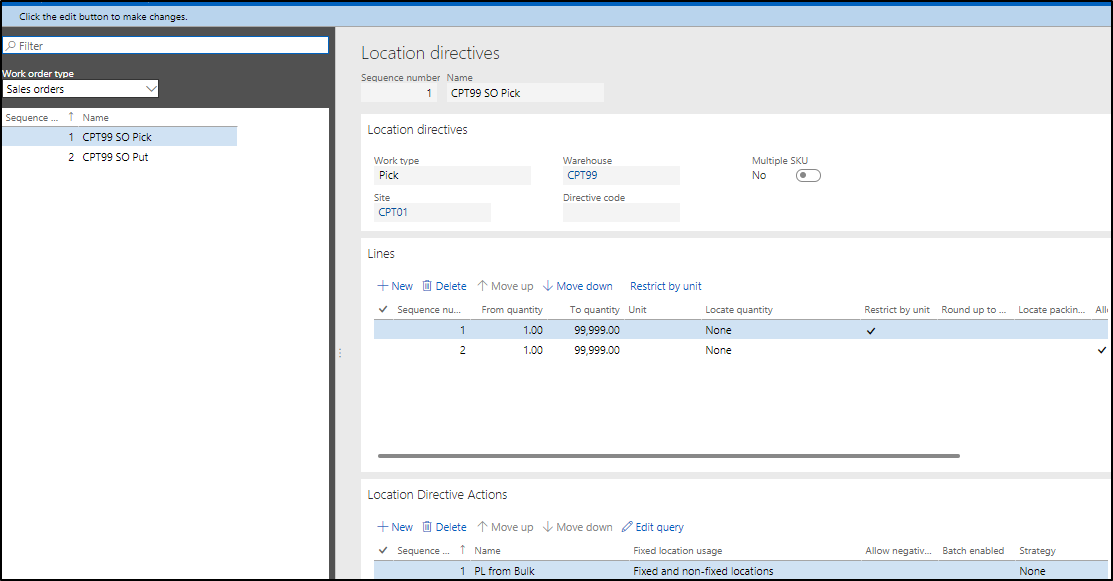
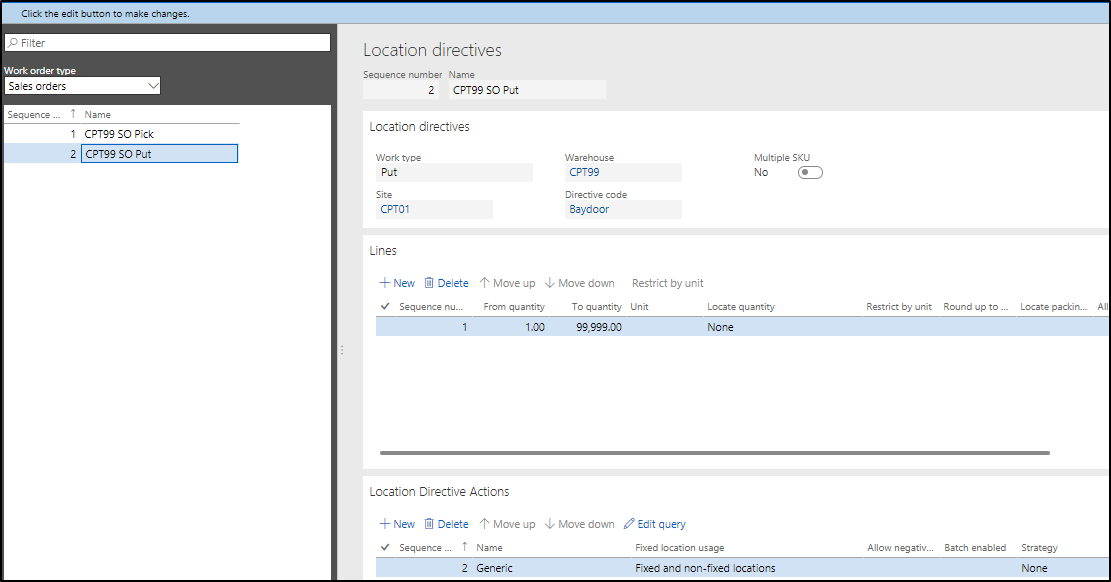
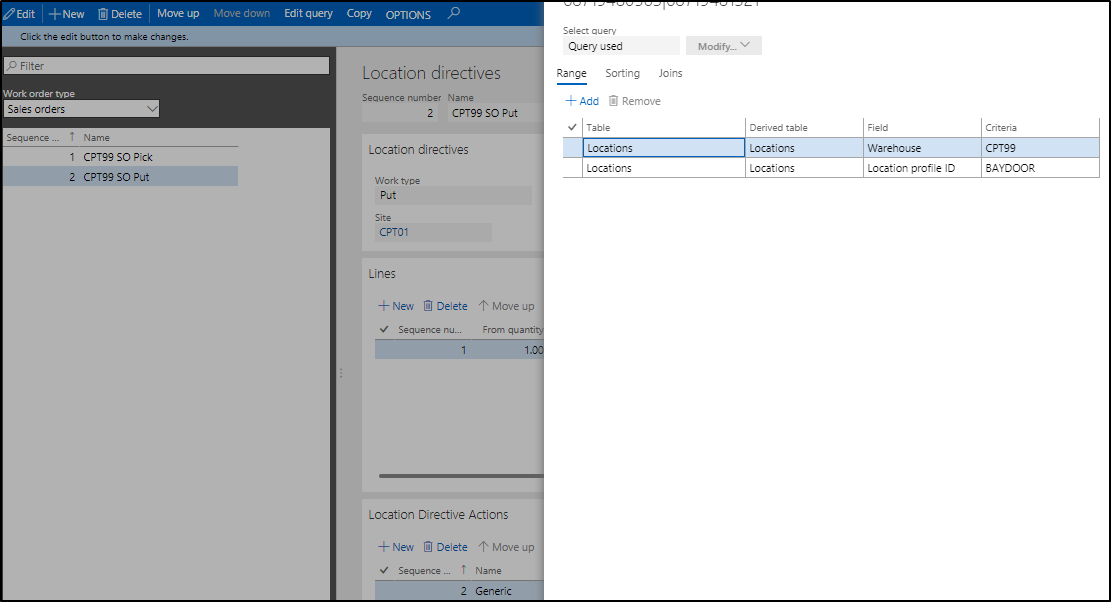
Kind Regards



