Hi all,
I recently had a couple of orders imported via the shopify connector in a copy of our company environment. After adjusting our import configuration templates and checking how the sales invoices (not posted) were created, we deleted out the sales invoices and orders / customers that were imported to start fresh. Then I made some adjustments to our configuration templates to better populate the imported information.
I tried to use the Reset Sync function here to reset the sync so that the deleted orders and customers would be imported again.
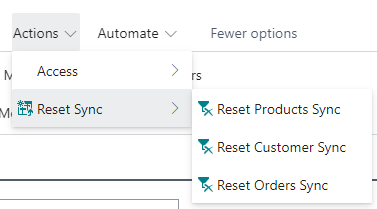
I have tried putting in a date prior to the order date of the first order that would be synced, tired leaving it completely blank, tried just leaving it at the present date, each of which do not seem to allow the connector to import the orders that were deleted.
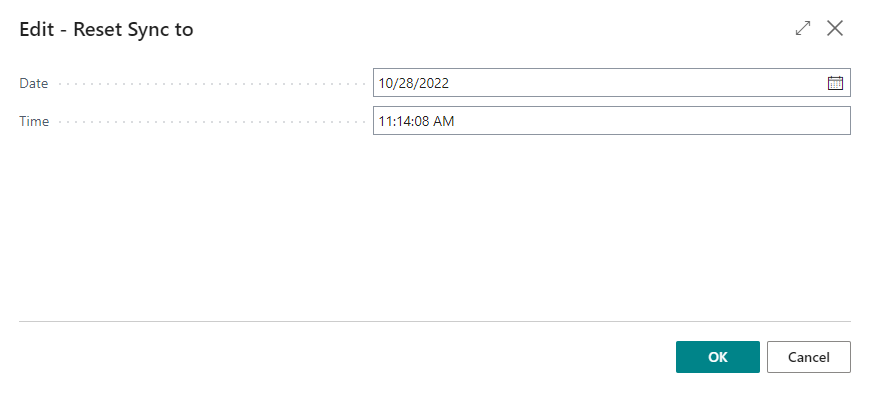
I have verified that the POST and GET calls for the order information are happening in the Shopify Log Entry, and I have run the order import on an order that was not in the original batch that was deleted. That order import worked on the order that had not yet be imported and created an order and customer as expected.
Maybe the Reset Orders Sync is not behaving how I understand it to work? Does anyone have any sources, documentation, or insight on the connector and the reset orders sync function? The only relevant documentation I have found on the Reset Sync function is here: Troubleshooting the Shopify and Business Central Synchronization - Business Central | Microsoft Learn
I could probably just remake a shop in the connector to fix this but that would take some time to get everything duplicated again. Trying to learn as much as I can on how this connector works.
Thanks!



