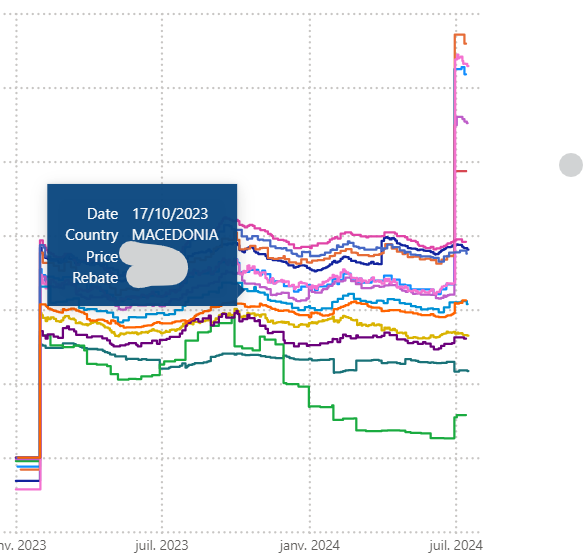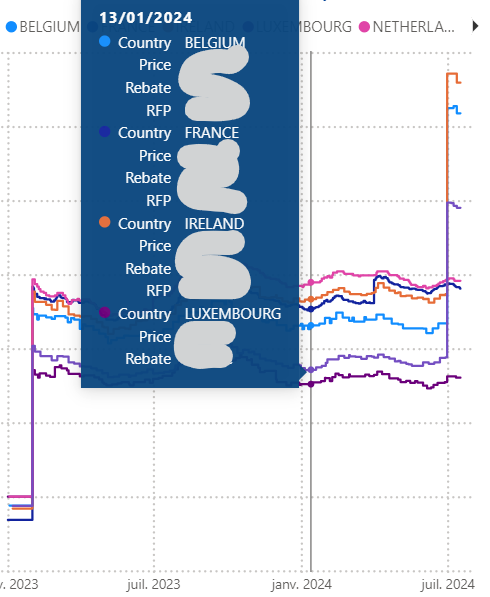I'd like to change the way data is displayed in the automatic tooltips for line graphs.
It seems that Microsoft have applied a rule concerning the display of data in the automatic tooltips of curve graphs, but we don't have control over it.
I've created a curve chart (x: date y:price) where I have as many curves as countries. If I select a certain year, and hover over one of the curves, I'll get a little label with the country's price. But if I select the whole period and hover over one of the curves again, I'll get a big label with the price of all the countries...
Can you explain the rule applied here? Is it possible to add options to change the way the tooltip is displayed?
Little label : Big label :