Good Evening,
I Have the Following Scenario i have created a new table and there is two display methods on it as show in the attached figures then i created an extension from the HcmWorker Form and added the newly created table as a datasource but unfortunately i can't add my methods on it
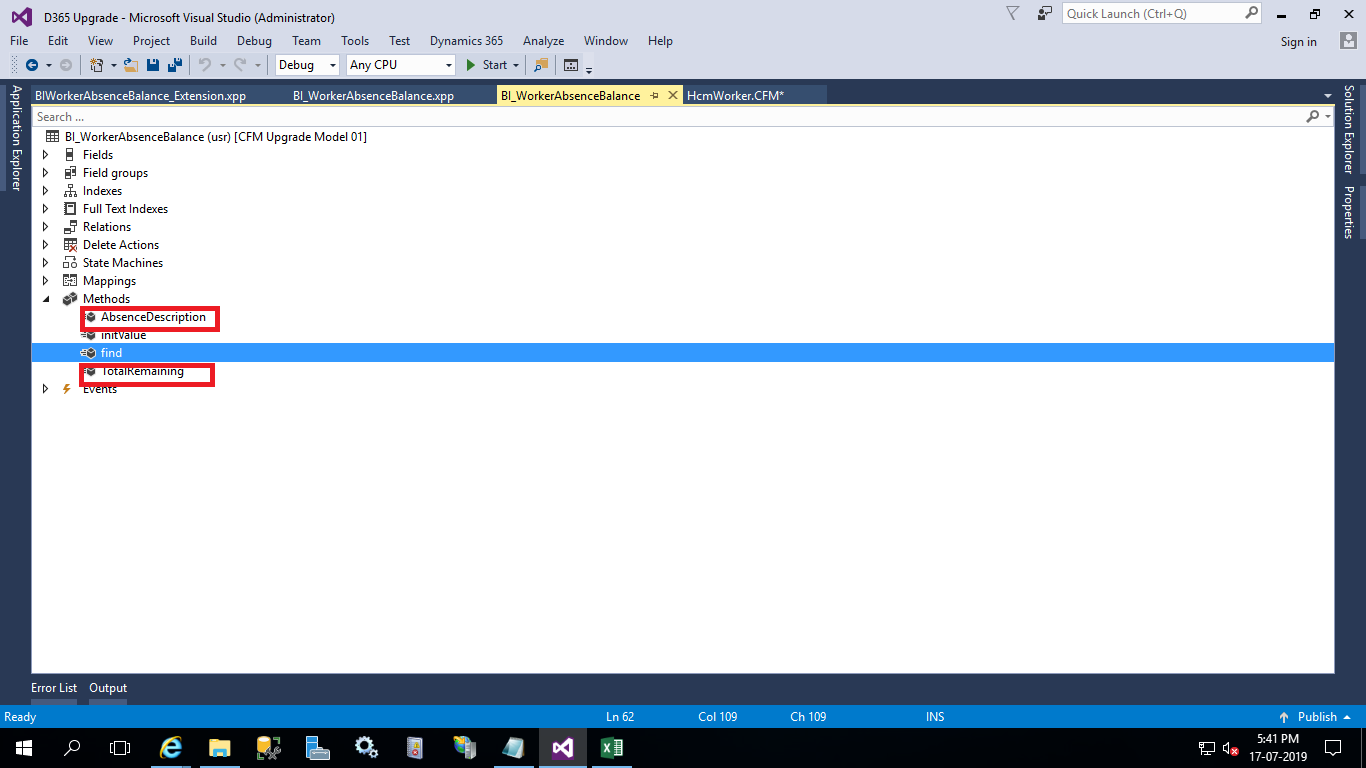
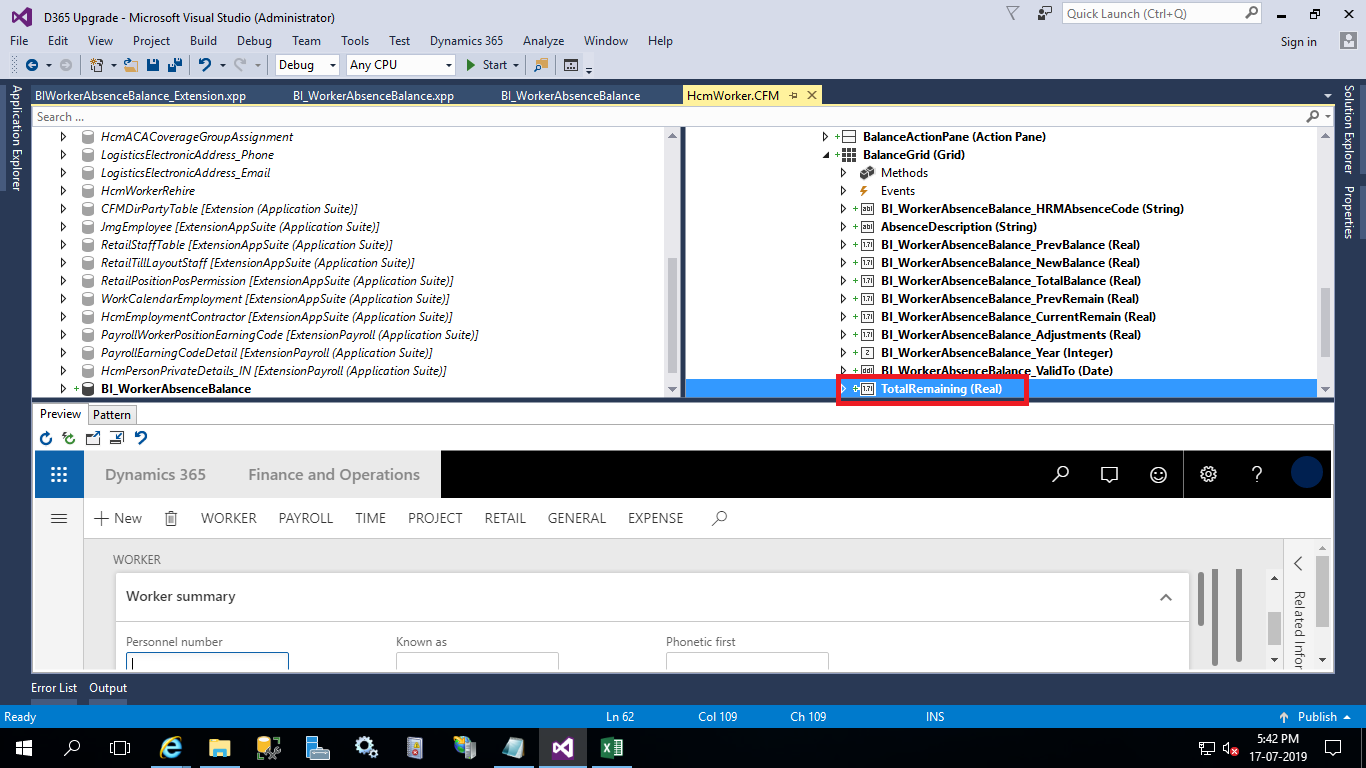
the total remaining is real so i created a real control
i have tried the following scenario as it's done in the Table Extension when we need to add a new method and then attach it to the form but it didn't work
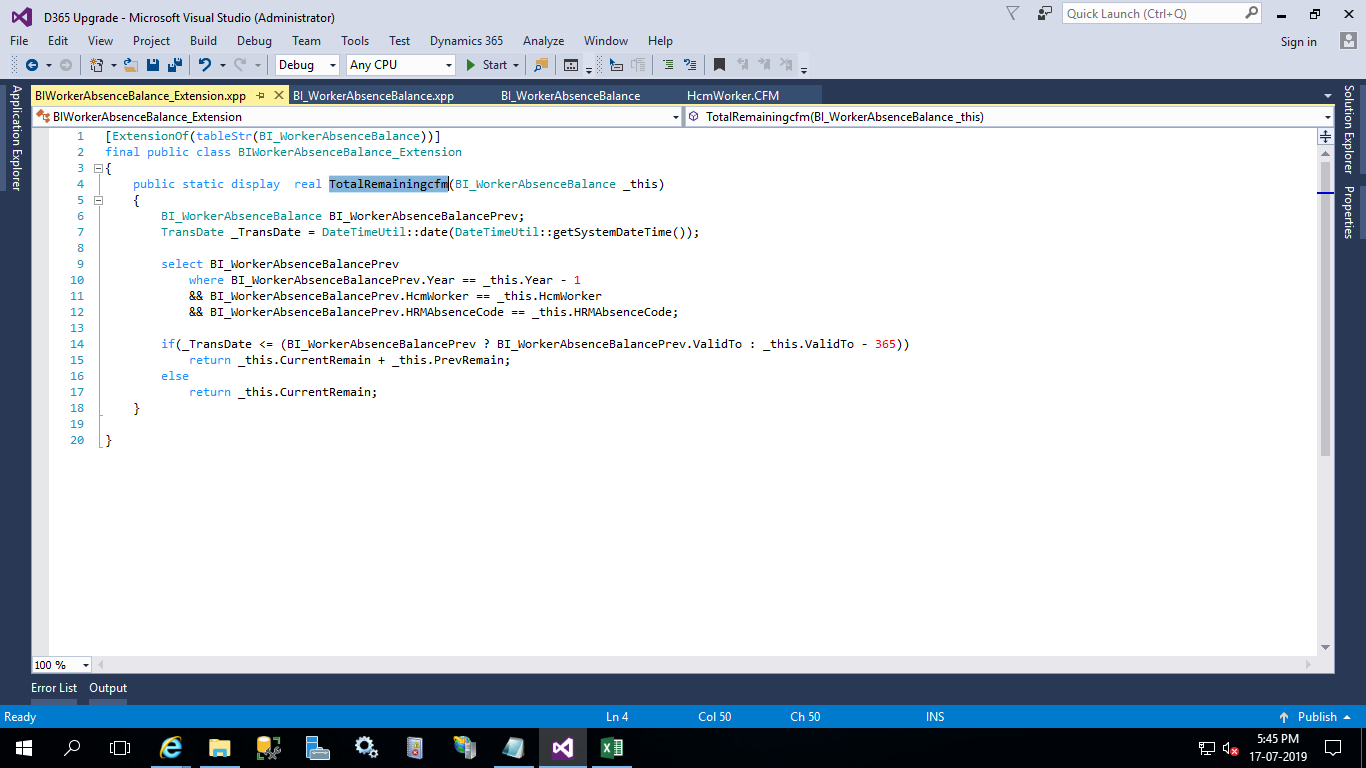
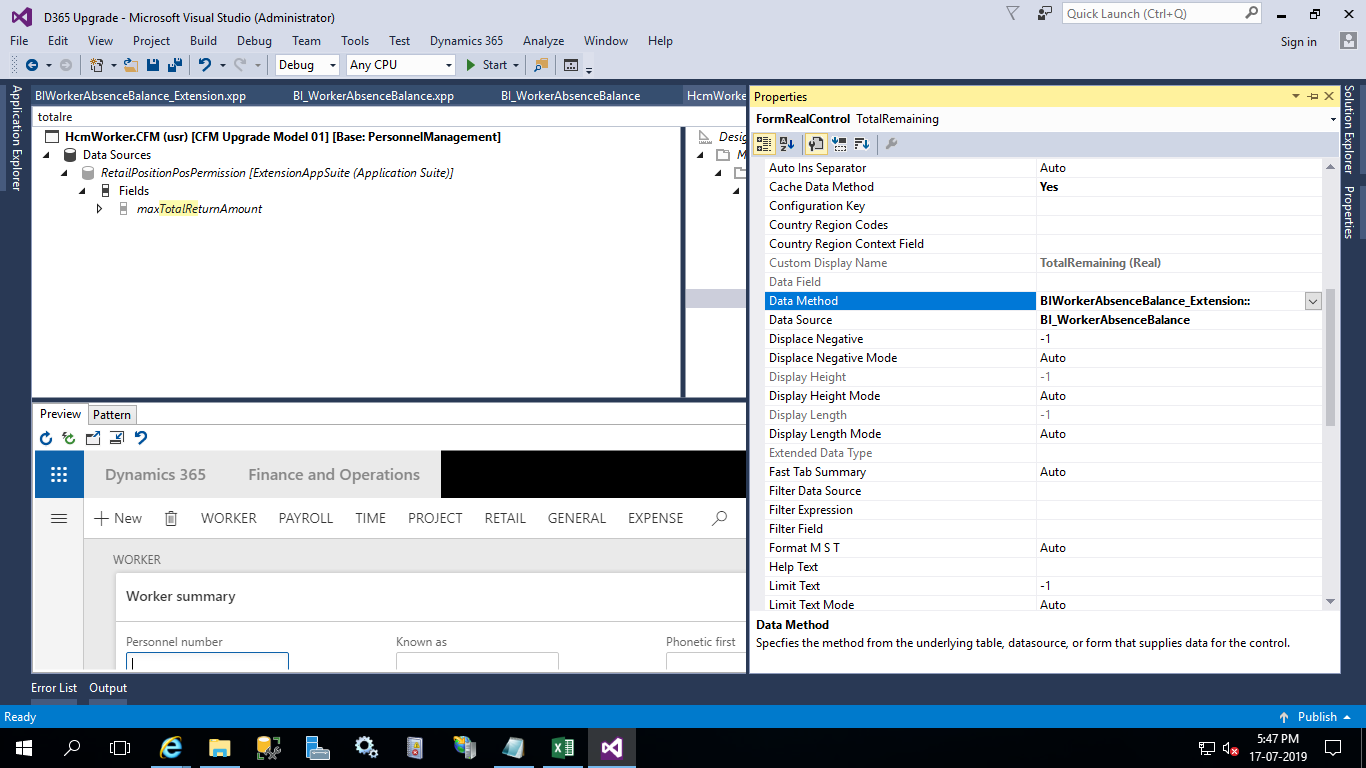
any suggestion ?



