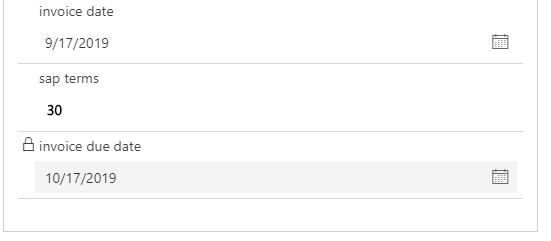Hi partner,
You still need to use the formula ADDDAYS(whole number, date and time).
The whole number can be a field, not necessarily a fixed number.
The following is an example:
"invoice date" is a field of type Date.
"sap terms" is a field of type Whole Number.


"invoice due date" is a calculated field of type Date. I set the calculation logic to ADDDAYS(new_sapterms,new_invoicedate).

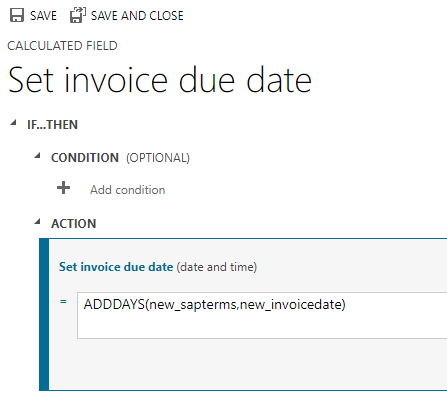
The effect is as follows: