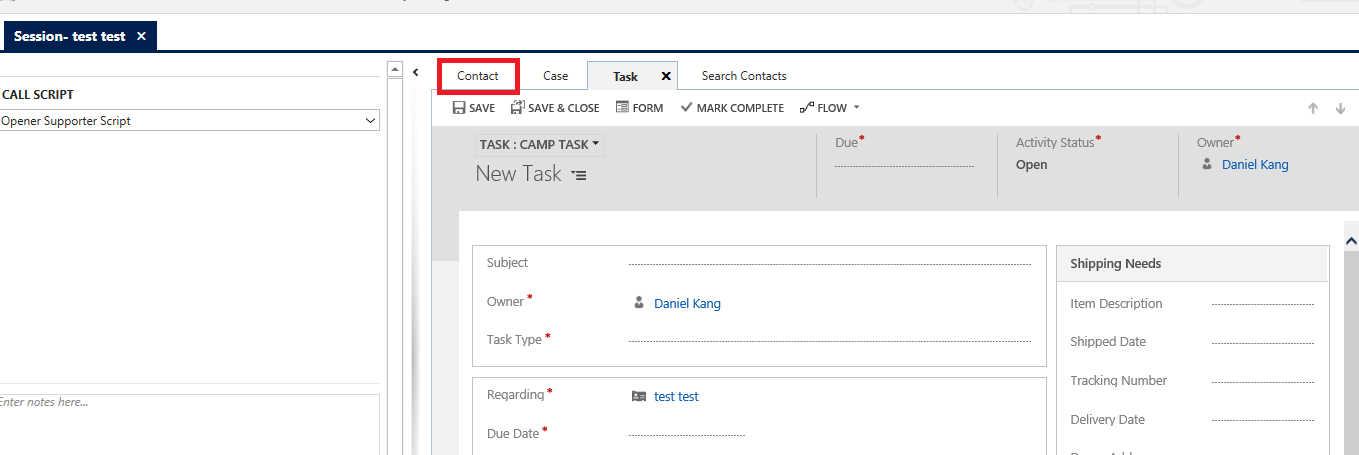As shown in the image attached, when closing the Task tab (clicking the x, or Save and Close), USD displays the Search Contact tab. How can I have the Contact tab be displayed after closing the task tab? This seems like a window navigation rule, but not really sure if this is achievable via window nav rule.