Hi partner,
If you mean you lost your BPF bar in your lead form, you could consider the following ways.
1. Did you hide the process bar?
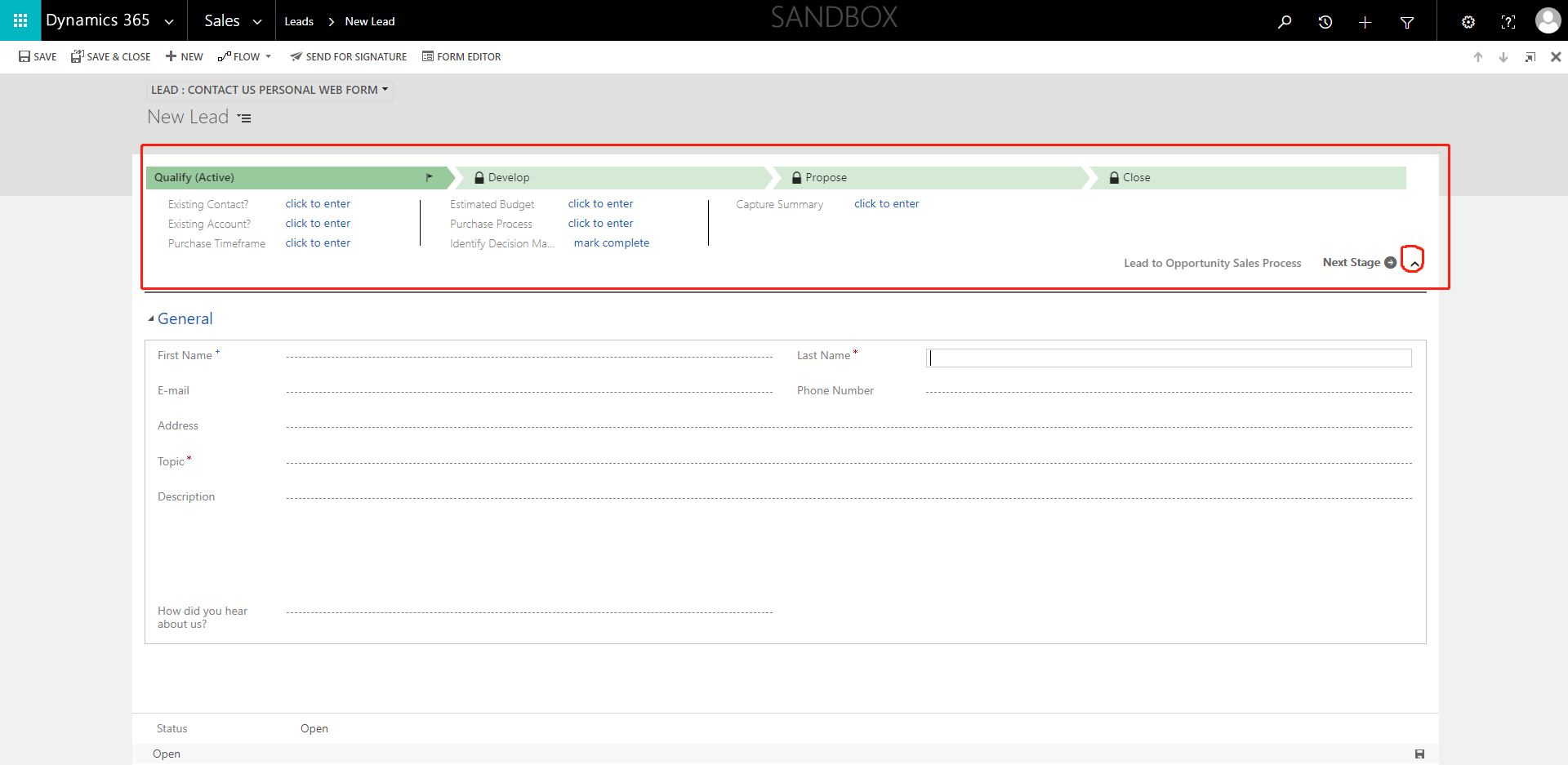
2. Do you have the permission to the BPF? If you do not have admin role, you could contact your administrator about this.
3. Did you disable or delete the BPF of lead? Go to Settings->Process and have a check.
Hope it helps.
Best Regards,
Leo



