Here is what I found usine the Process Monitor and filtered the batch.exe process:
The repeating operations:
00:56.8 Batch.exe 5672 RegQueryKey HKLM SUCCESS Query: HandleTags, HandleTags: 0x0
00:56.8 Batch.exe 5672 RegOpenKey HKLM\SOFTWARE\Microsoft\Windows NT\CurrentVersion\Perflib SUCCESS Desired Access: Read
00:56.8 Batch.exe 5672 RegCloseKey HKLM\SOFTWARE\Microsoft\Windows NT\CurrentVersion\Perflib SUCCESS
00:56.8 Batch.exe 5672 RegQueryKey HKLM SUCCESS Query: HandleTags, HandleTags: 0x0
00:56.8 Batch.exe 5672 RegOpenKey HKLM\SOFTWARE\Microsoft\Windows NT\CurrentVersion\Perflib SUCCESS Desired Access: Read
00:56.8 Batch.exe 5672 RegCloseKey HKLM\SOFTWARE\Microsoft\Windows NT\CurrentVersion\Perflib SUCCESS
00:56.8 Batch.exe 5672 RegQueryValue HKLM\SOFTWARE\Microsoft\Windows NT\CurrentVersion\Perflib\Disable Performance Counters NAME NOT FOUND Length: 20
00:56.8 Batch.exe 5672 Process Profiling SUCCESS User Time: 810507.4843750 seconds, Kernel Time: 34.3750000 seconds, Private Bytes: 910,376,960, Working Set: 1,083,416,576
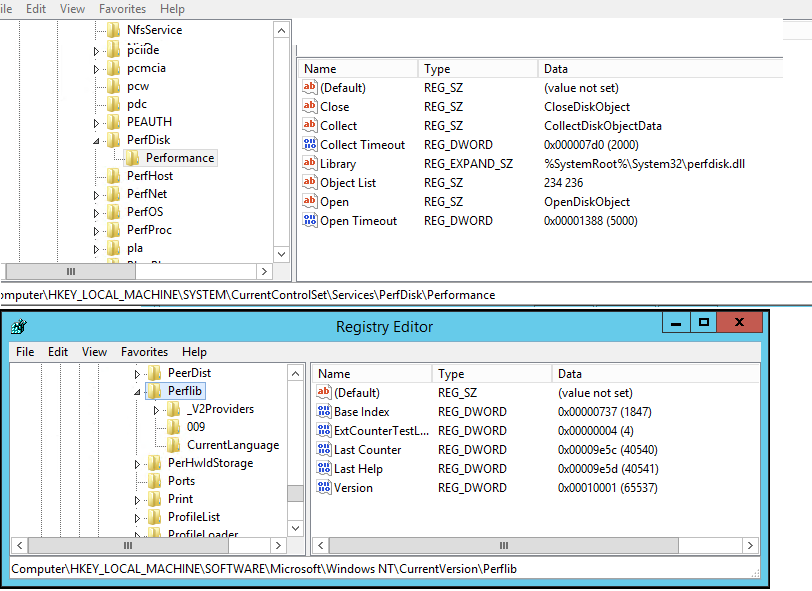
May be we need to disable the performance counters or another monitoring?



