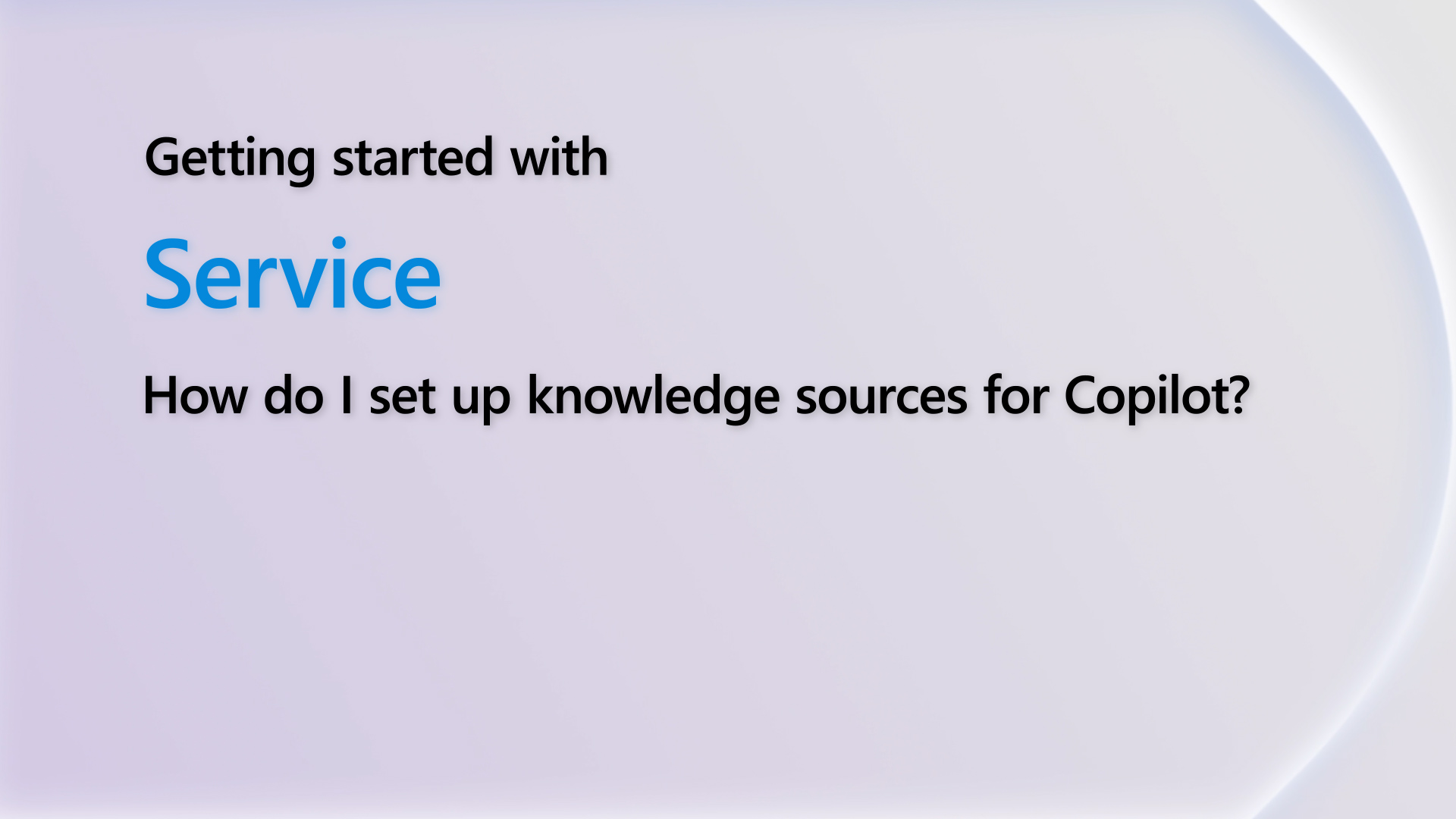the issue might be following. when you create a PO and specify to a job/job task. the usage won't be auto applied correctly to the job. I guess you might come across this message
if you choose yes, BC will receive the item but immediate auto create an auto negative adjustment to get rid of the item from the entry. So the item was not consumed but adjusted off cause BC doesn't think this is right. I don't why BC behave this way instead of not allowing user to receive.
If you choose no, it goes back to the PO document. below screen shows a purchased item being adjusted off by BC when choosing yes.
a solution/workaround is to purchase item without link it to a job. do the receive. then on job journal, manually create a line and specify the apply to entry no. to choose which item to consume.
Jun Wang



 Report
Report All responses (
All responses ( Answers (
Answers (