Hi Ramesh,
Then right-clicked the Onclick events and copy event handler method, paste the method in your own class.
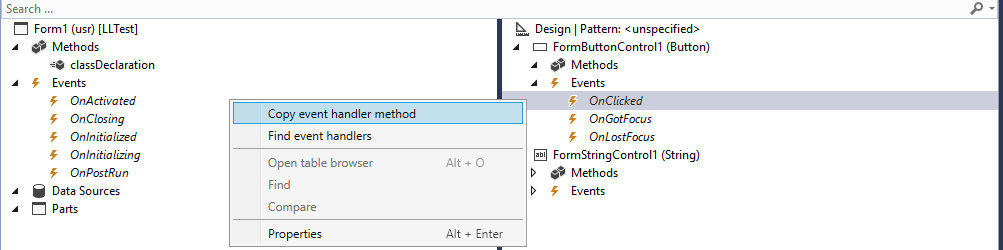
After that you can assign the contol value in the method.
You can refer to the following code,
[FormControlEventHandler(formControlStr(Form1, FormButtonControl1), FormControlEventType::Clicked)]
public static void FormButtonControl1_OnClicked(FormControl sender, FormControlEventArgs e)
{
FormRun element = sender.formRun();
FormStringControl EditField = element.design(0).controlName("FormStringControl1");
EditField.text("Test");
}
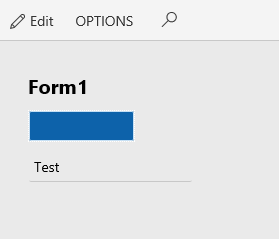
Best regards,
Will



