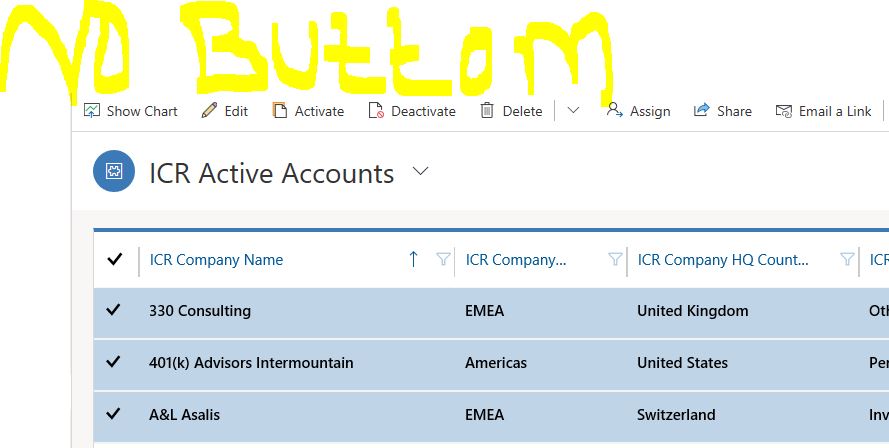Hi,
I am having issue to show custom ribbon buttons on views. They are using om single record but when you select multiple records button disappears. I have attached some screenshots, somebody could guide thanks.
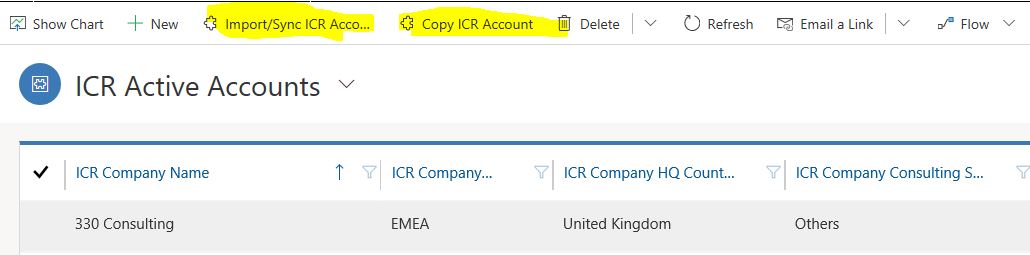
When you select multiple record button disappear.