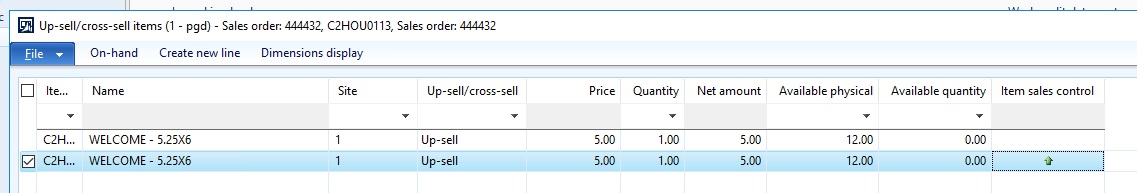Hi Liese-Marie, I know this is an older thread and is marked as answered but here is what Item Sales Control does for anyone else looking since there is zero documentation:
1.) Create an Up-Sell / Cross-Sell Variable / Condition / Rule at Sales & Mktg -> Setup -> Up-Sell / Cross-Sell.
2.) Create Scripts at Call Center -> Setup -> Scripts.
3.) On the Released Product -> Setup Tab in ribbon -> Up-Sell / Cross-Sell create the corresponding Up-Sell / Cross-Sell item relations.
4.) At Sales & Mktg -> Setup -> Sales order -> Item Sales Control, create the encourage / discourage rules for the dates / items that you want to encourage the Up-sell / Cross-Sell of. Note that the inventory dimensions entered here need to be at the same granularity as the dimensions displayed on the Up-Sell / Cross-Sell form when it pops from the SO line.
5.) If you did everything correctly, when you key an item to the SO line, the Up-Sell / Cross-Sell form will pop up. The column "Item Sales Control" will have a red down arrow if you are wanting to discourage sales of that particular item, or a green up arrow if you want to encourage sales of that specific item.