Hi All,
I'm trying to create a purchase requisition for a project. At the Project categories drop down box (screenshot 1), it's empty. There is no project category to choose from even though the project category has been set up (screenshot 2). Am I missing something? Thanks
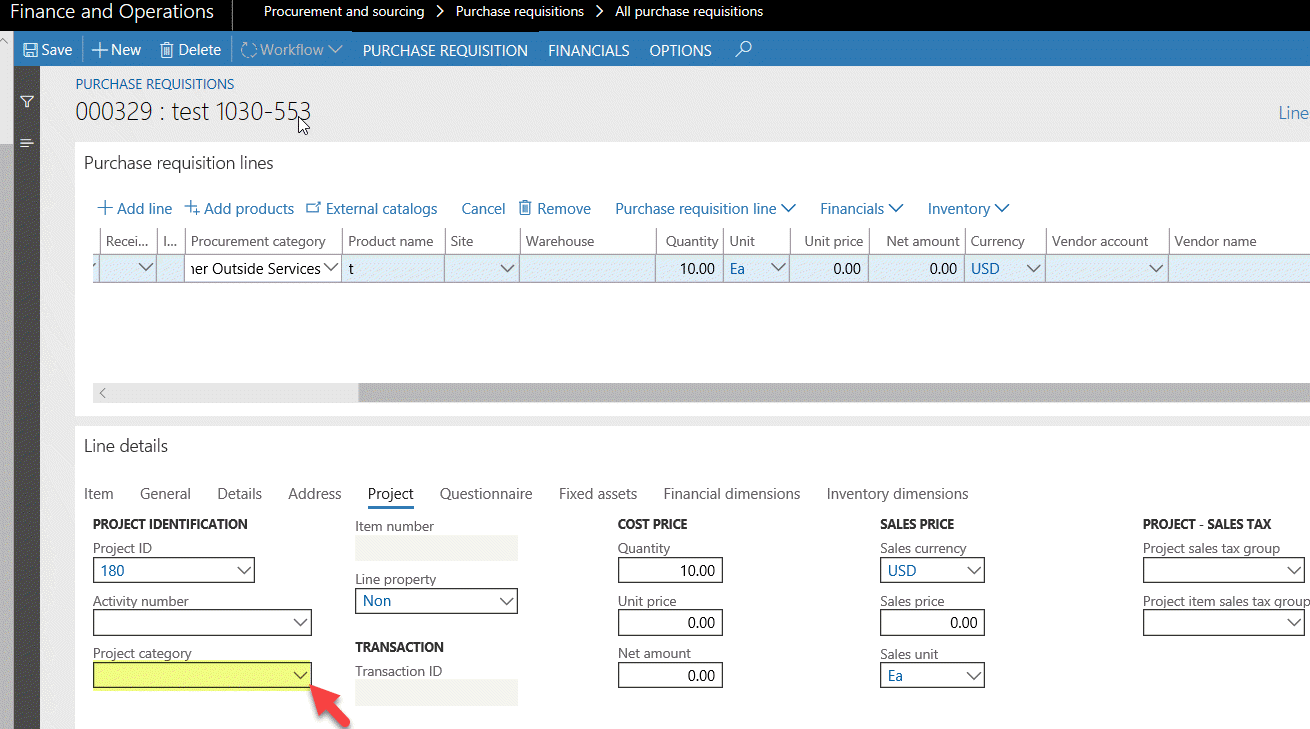

*This post is locked for comments
I have the same question (0)



