Hello,
I have a user who is trying to Add a REMIT-TO Address for an existing vendor. She said she used to do that in the past. We last updated GP to 2016 about a year ago. I don't see a way to do that as an admin so I don't think it is Security Role related. Can anyone help?
Thanks,
Shai
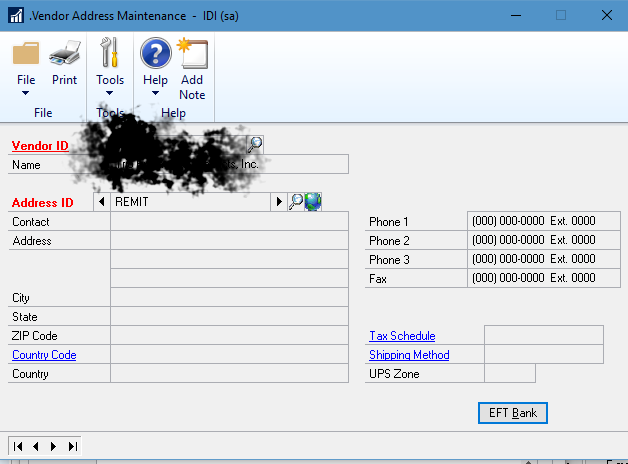
*This post is locked for comments
I have the same question (0)



