Hi All,
I got item CASOWO-00001 storage dimension is SWL (site , warehouse , Location ) and Batch None - the quality in stock is 12.
after that I change CASOWO-00001 storage dimension is SWL and Batch - Yes . so that when I do a item arrival I need enter batch number for item CASOWO-00001. You can see it on my picture below :
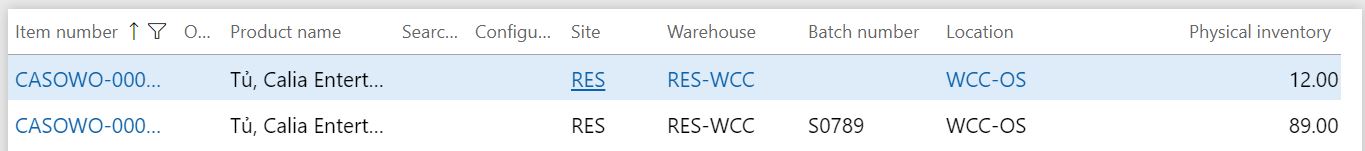
when I do a transfer from one warehouse to another warehouse. The system request enter batch number for item CASOWO-00001.
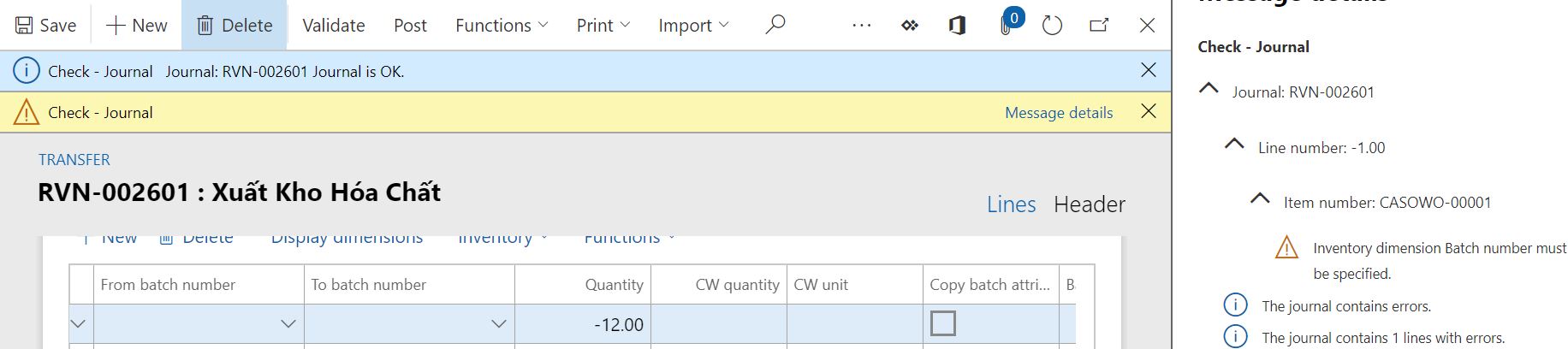
How can I make a transfer with item CASOWO-00001 with batch and without batch.
example transfer 123 for item CASOWO-00001 with no batch x 12
transfer 124 item CASOWO-00001 with batch x 89
Thanks
Pham



