Hi All,
I have disabled the MS Dynamics 365 Add-In within my Outlook.
But even with the Add-In disabled I see the message below when I open Outlook -
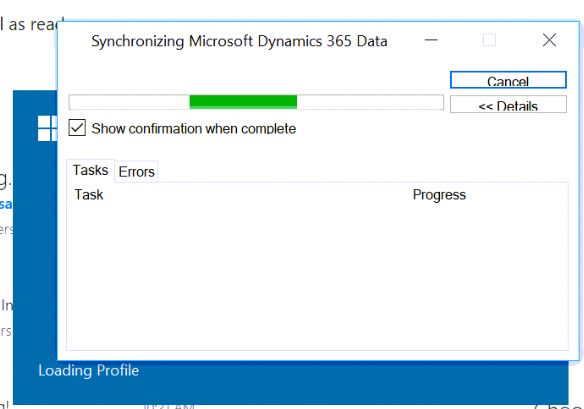
How can I go about disabling synchronization altogether?
Any help will be greatly appreciated.
Kind Regards,
David



