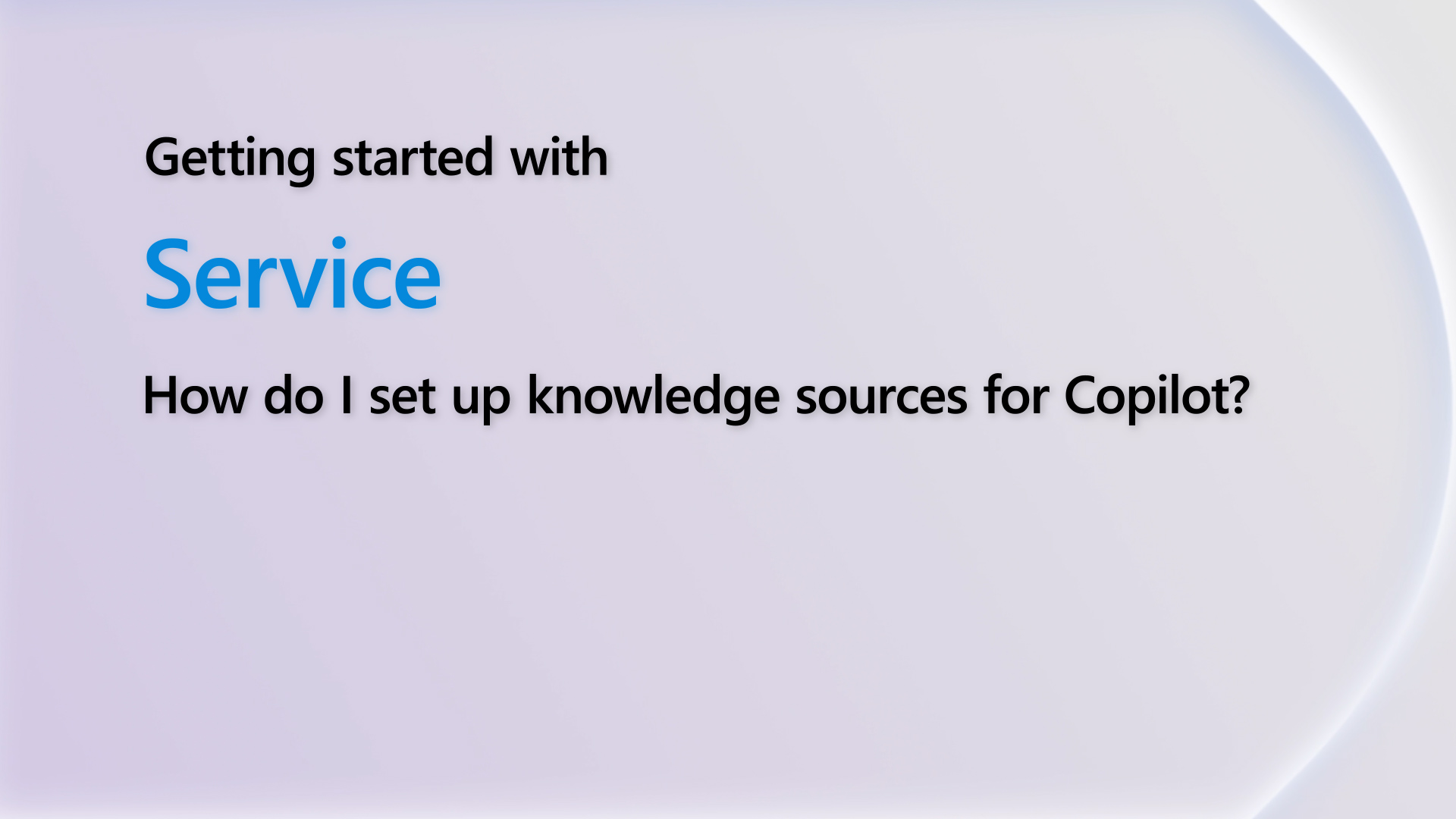-
BPF with On-Demand ProcessesHi Leah,thank you for the information, that answers my question :)have a good time!Kind RegardsFelix
-
BPF with On-Demand ProcessesHi Felix,I see, you don't want the on-demand workflow to be displayed here, Right?If so:- Having a process/workflow in the BPF when entering phases which is automatically executed but cannot be executed by the user. is not possible by design. Am I correct?Yes, you're right, we can't change that, it's by design.Regards,Leah
-
BPF with On-Demand ProcessesHi Leah, thank you for your answer, really appreciate your help.I understand now that the process needs to be configured as On-Demand by design. Even though I don't understand why I just accept that as a fact. The possibility to change the workflow after saving the BPF is, in my opinion, at least bad design. What if a process which is used in the BPF is used at other areas of the CRM and someone edit the trigger for another use-case? The error message I get when trying to edit the BPF afterwards is confusing and I spent a good amount of time to find out that the wrong trigger of an associated workflow was the issue here.1.What I don't understand: Why it has to be an On-Demand process? I don't want the users to trigger the processes manually, they should only be triggered when entering the different phases.I think I was not clear on this point. I understood that the user dont need to trigger the process manually. Rather, I don't want the user to even have these processes to choose from under the entity's "Flow"-Button to prevent usage of these processes outside of the BPF. I already looked into restricting the usage of processes for specific users. But as far as I understood it is just possible to completely restrict user for using processes which is also not what I want. So my use-case:- Having a process/workflow in the BPF when entering phases which is automatically executed but cannot be executed by the useris not possible by design. Am I correct? :)Kind RegardsFelix
-
BPF with On-Demand ProcessesHi Felix,The workflow that added to the BPF must be on-demand, which is by-design.As stated in the note reminder that displays when you add this step.1.What I don't understand: Why it has to be an On-Demand process? I don't want the users to trigger the processes manually, they should only be triggered when entering the different phases.But it doesn't mean that users need to trigger it manually.So you don't need to worry about it.
After adding this workflow to BPF, it will be governed by this BPF and will be triggered according to the triggering options you have selected on BPF.So as long as you select 'Stage Entry' as the trigger in BPF, this workflow will be automatically triggered when you enter this stage.2.I found out, that if the BPF is already saved I am able to change the processes after saving the BPF. That way, the processes still work as intended and the user is not able to trigger them manually. But when I later want to change the BPF again, it is not possible to save it (or export, activate, you name it).It is not recommended that you save the BPF and then specifically modify the workflow, which is not in line with the formal setup procedure.Even if it works by accident, it may lead to unknowable errors and affect other things.
I hope you can mark my answer verified if it answer your question! If you have any questions, please feel free to contact me.
Regards,
Leah
Helpful resources
Quick Links

Subscribe to
Stay up to date on forum activity by subscribing. You can also customize your in-app and email Notification settings across all subscriptions.
Leaderboard

Andre Arnaud de Cal...
283,183
Super User

Martin Dráb
222,733
Super User

nmaenpaa
101,138



 Report
Report All responses (
All responses ( Answers (
Answers (