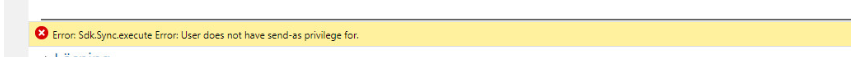
Hi,
I have a user in the system that gets the following error message above:
I've read something about inserting send email as behalf on my name setting of the Workflow owner, can't find it. It's weird because other with same security role doesn't get this error.
When I press to resolve the case, I get this error.
I tried to adjust the security role to "send email as another user" to organization level.
But still the same error.
I also checked the system jobs if something is tried to run when getting the error message but can't find the error.
Any ideas?



