Hey Everyone:
I have a client who's GL year end is failing. They're heavily leveraging allocation accounts, so the lack of a year end roll is really jamming their system. But when I run the year it's faiing on step 3 of 7, with no notification. It just hangs. I saw someone else's article about this, where they changed some multicurrency settings, and I've tried that; nothing. Just sitting there. I've run a checklinks on the financial system, and apart from hundreds of pages of "originating amount updating" nothing really caught me off guard there. The system is totally non-responsive, and a SQL trace shows no activity.
Has anyone else seen this before?
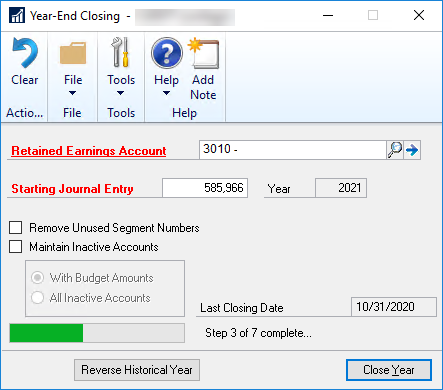
As I said, they're screwed until I can get this fixed, so I could REALLY use some help.
GP18.3.1200 Canadian
Thanks!
-J



