Hi,
I have seen that for D365 app for mobile phones, the views of entities are restricted, example:
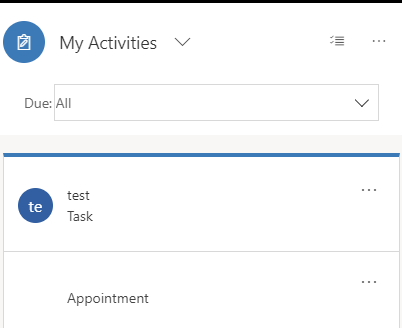
As you can see, Dynamics 365 on mobile App shows only activity title and activity type.
When I open this view on computer, there are a lot of columns:
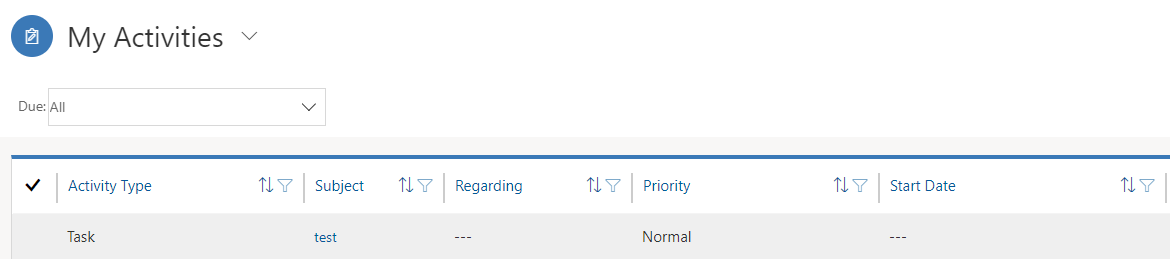
Is it possible to change the displayed columns in mobile app view?



