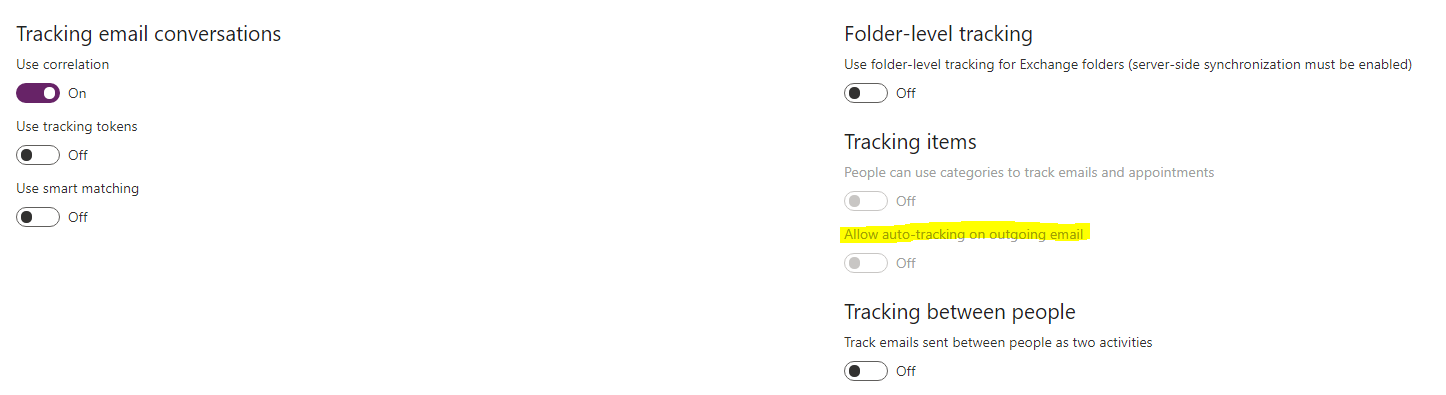I have never understood why the sender of incoming emails can be checked against CRM and tracked automatically, however the recipient of outgoing emails cannot be checked and tracked automatically. If you are starting a new email chain and sending to a contact from Outlook, you have to track it manually.
In August 2018, "Allow auto-tracking on outgoing email" could be seen in https://docs.microsoft.com/en-us/power-platform/admin/settings-email-tracking. The details say "Default: Off. Content coming.".
The setting is also visible in the tracking settings, but cannot be enabled (see screenshot). It is almost one year on and there is no further information about this setting. Can anyone provide input?