Hi Experts,
This could be the most common issue discussed many times. However, below is my understanding and finding for which I am looking for your expert advice to fix it.
Issue: - 'Approved' check box and 'Approved by' field is not updating in general journal under Invoice section. And due to this reason, no settlement line is showing.
Example; a general journal is posted with Subsidy account - DR and Customer account - CR. Now in free text invoice, in Settle open transactions form, no such posted transaction is appearing for settlement because of this issue.
Finding: - If you manually create journal lines, then automatically both are updating. But if you are uploading lines through data management, then these two area show as Blank. General journal data entity is being used for uploading journal lines.
Below is updated when lines created manually.
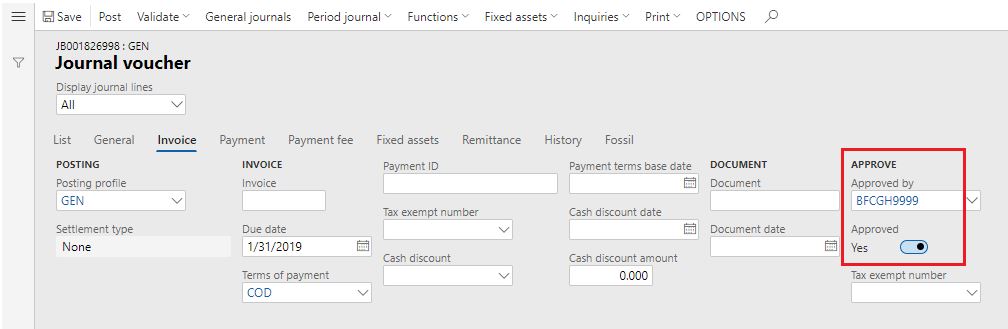
Check point: - Below areas already checked which is appropriate.
1) Employee is active (who is uploading journal lines). Issue is happening with Admin also.
2) Worker assignment is available with the employee ID in 'Position' form in HR module.
3) Worker position assignment also available with this employee.
4) 'User' is available and enabled with that employee.
5) 'Person' is also selected for this employee in Users form.
6) In General journal data entity, no such staging table available as 'Approved' and 'Approved by' which can be used in excel template.
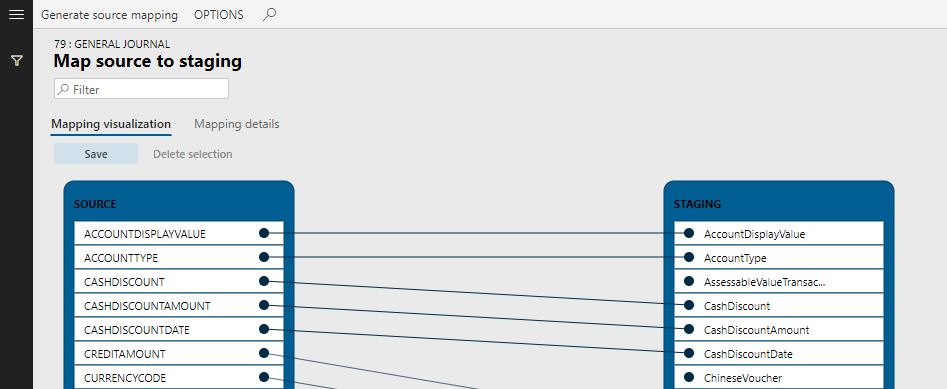
7) ERP is updating these two values if journal lines are created manually because it is validating the employee ID at the same time. This is not happening during upload through data management due to non-availability of selecting any staging table like 'Approved' and 'Approved by'.
Question: -
1) Is there any other setup I am overlooking which is causing this issue ?
2) Is it possible to add staging table like 'Approved' and 'Approved by' in General journal entity ?
Best regards,
Sourav Dam



