Hi Mattw,
What are your needs? Which entity's subgrid do you want to hide from which entity's form?
If you want to hide the subgrid of the New_request on the opportunity form, then you need to add New_request entity to the solution and then set the entity of the FormEntityContextRule to opportunity. Like this:
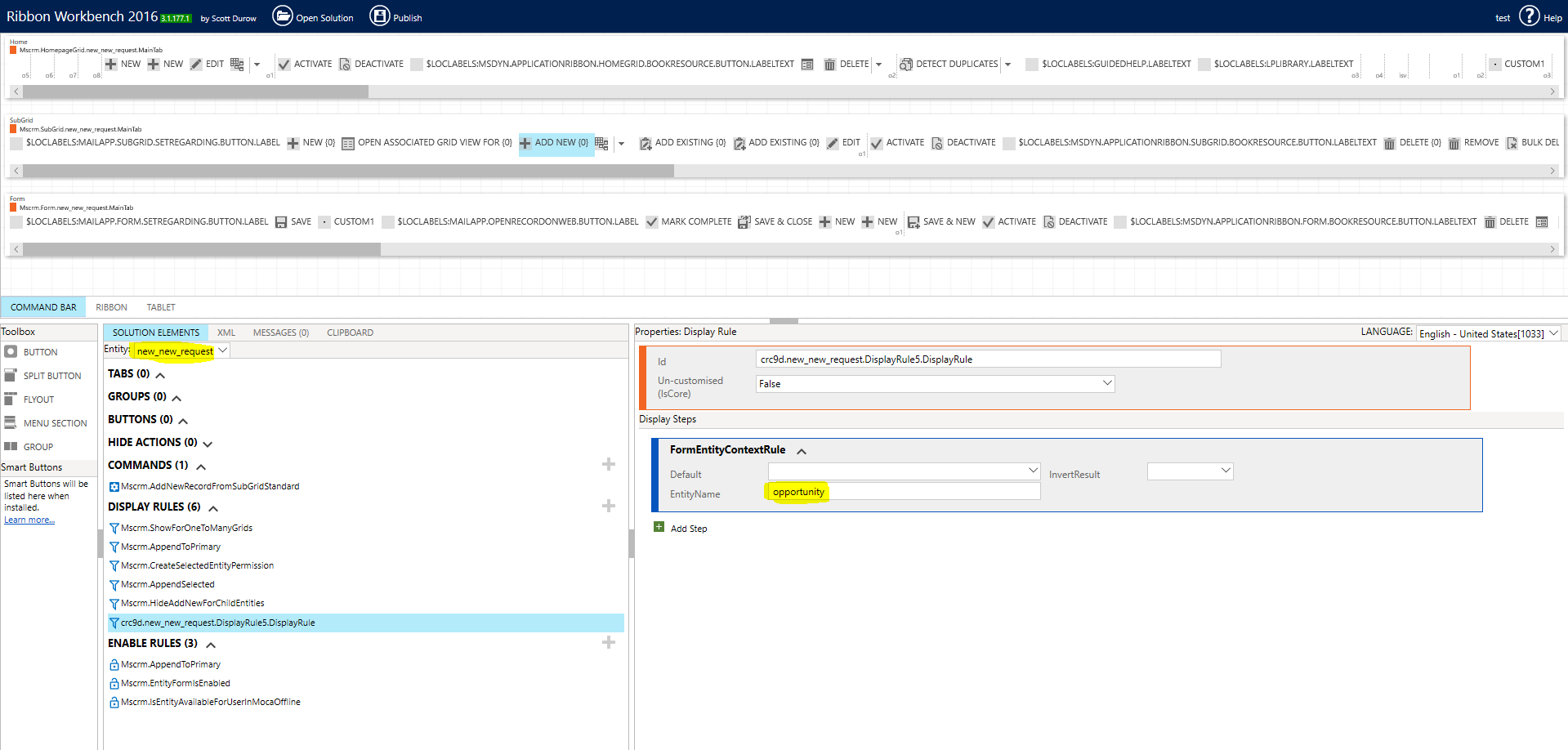
If you want to hide the add button of the subgrids on the multiple entities forms, use OrRule to add multiple FormEntityContextRules.
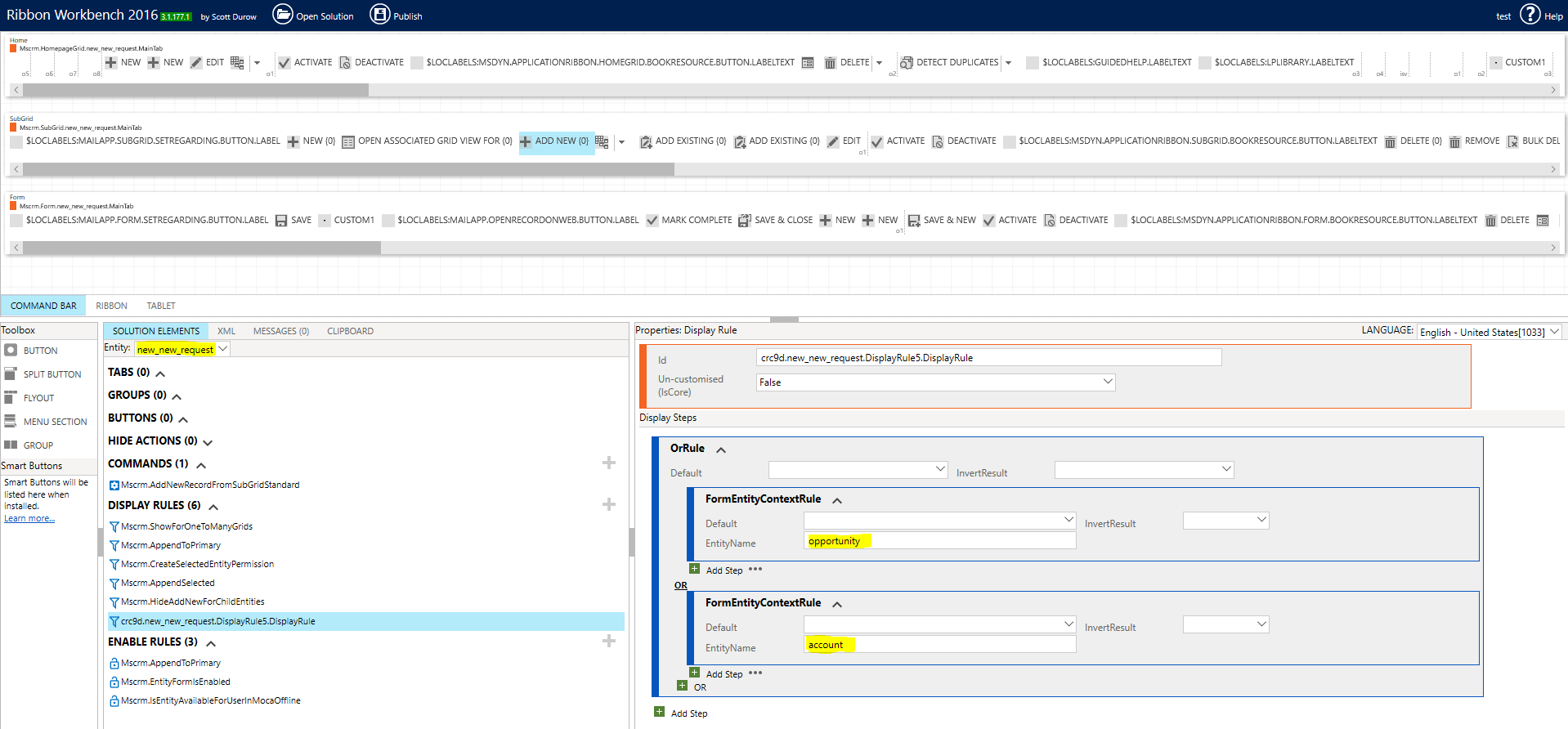
Please note that Default and InvertResult are generally not selected.
Also, the most important thing is that you need to customize all the buttons for adding records to the subgrid, including ADD NEW and ADD EXISTING. They all have to set Display Rules.



