Hi everyone,
I try to consolidate more purchase orders (here I’ve already registered the product receipt) into an invoice. So, I’m using the tool “vendor invoice assigned to queues that I belong to” and I’m making my test with the demo-data into the USMF company:
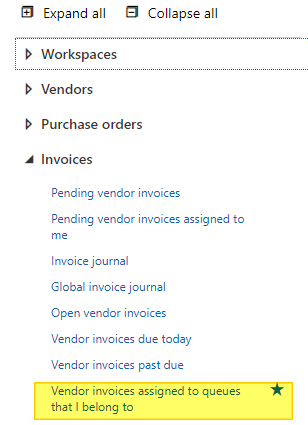
I'm selecting the function “from purchase order” and my vendor invoice account “US-104”.
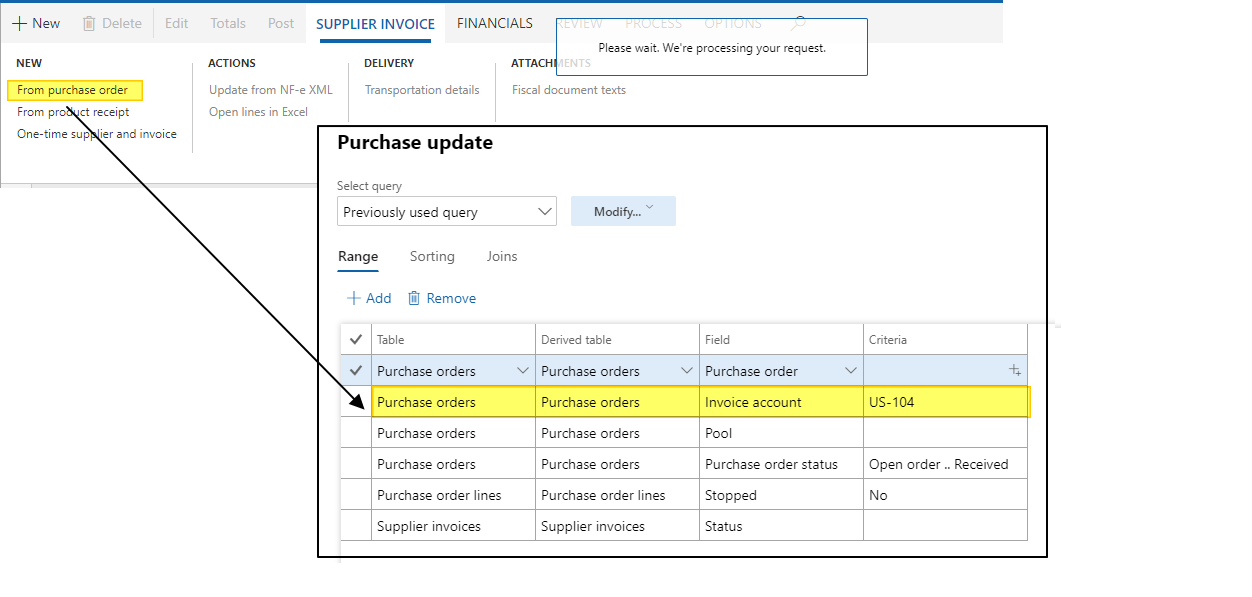
Here for the orders that I want to consolidate I put the same invoice number.
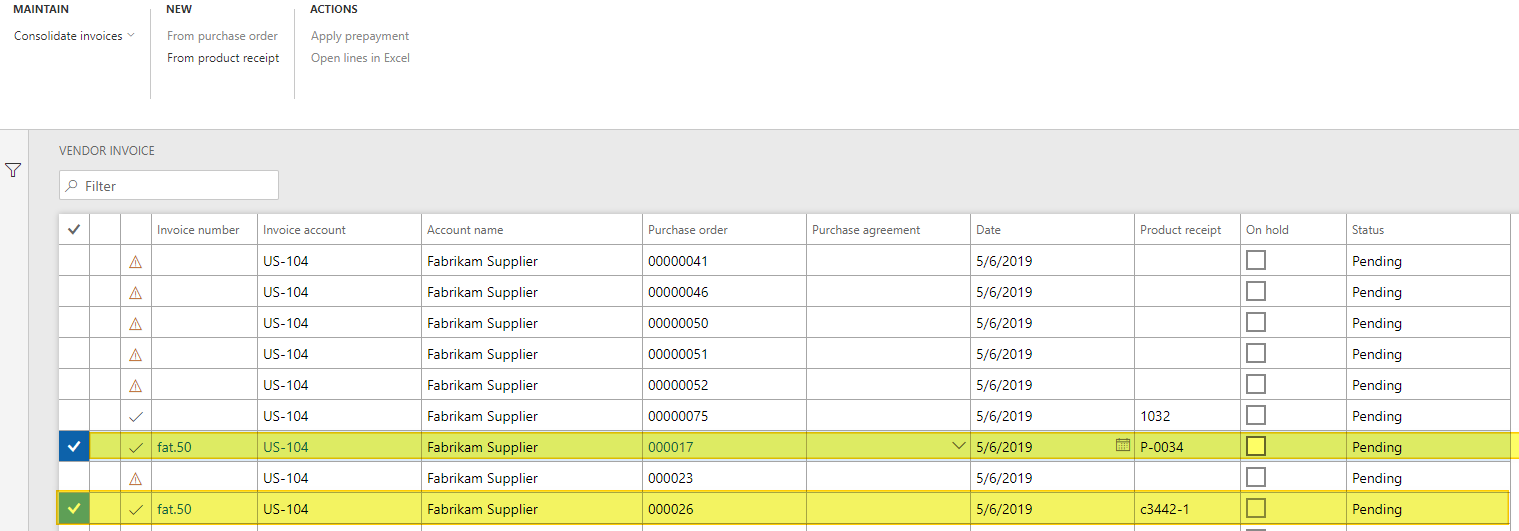
Then I’m going into the invoices and for each invoice I put same the invoice data.
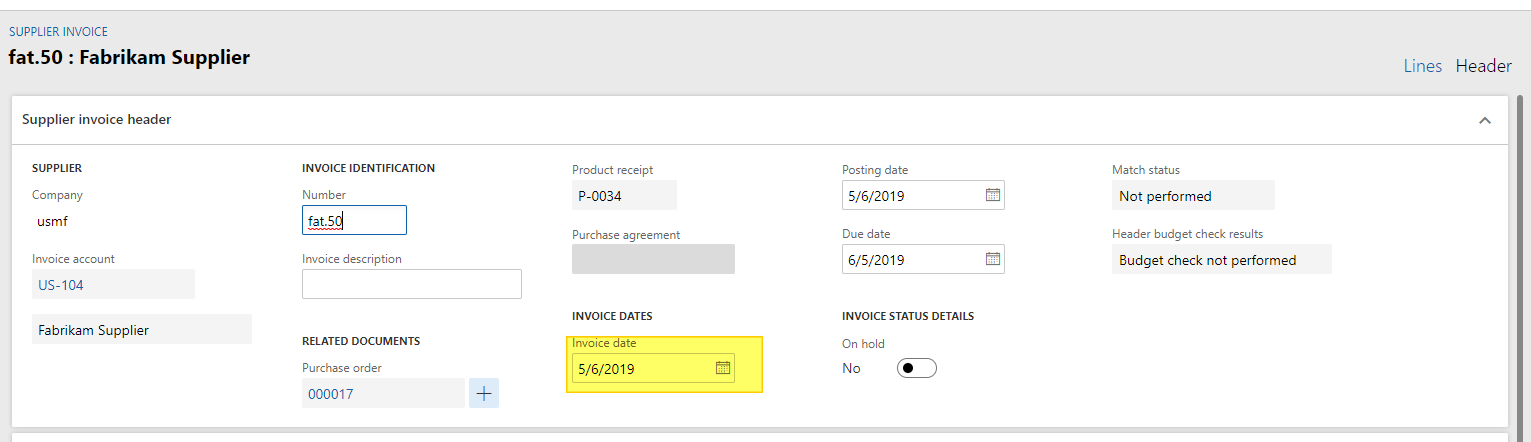
I’m going back and select consolidate invoice, with criteria “invoice account”.

But I have this error:
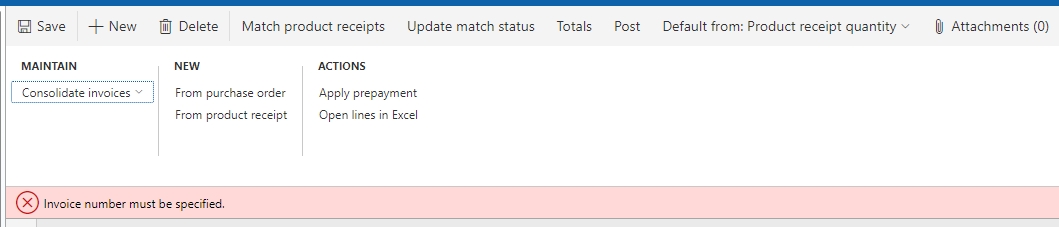
Before to launch a ticket at the Microsoft, someone know if I have wronged something’s or there are some messing parameters? I try to check this box into the parameter, but I have the same problem.

Thank all for the answer,
Giorgio



