Hi Abhilash,
As Leo Suggested you can create a custom dialog from Customizations > Customize the System > Processes >
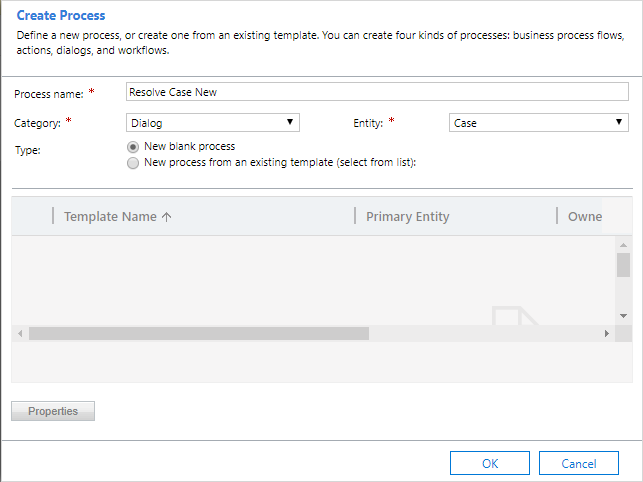
I've created a simple dialog asking for what resolves the issue and populating the user's answer in the resolution section of the case, and resolving the case after that.

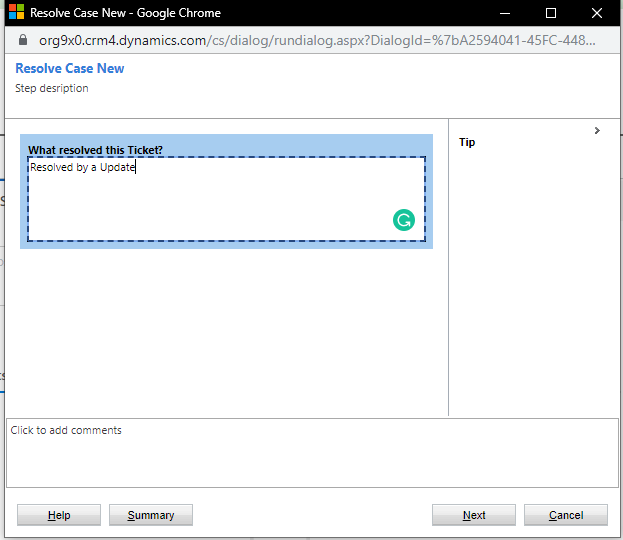
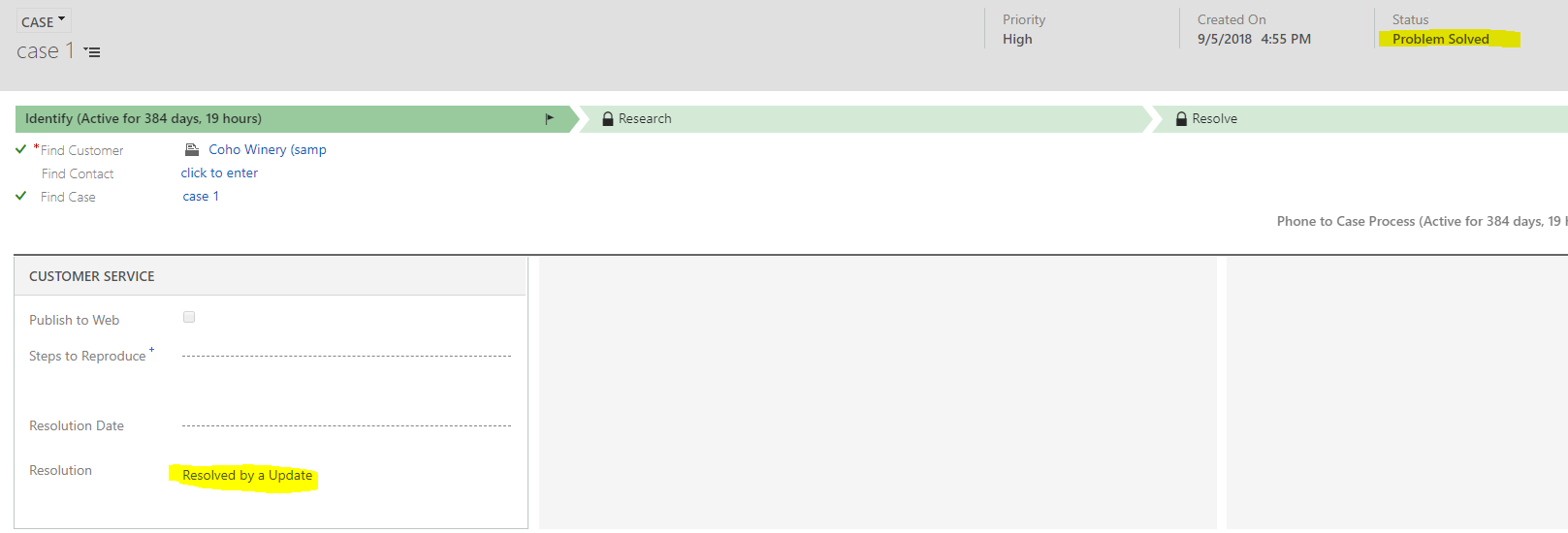
In order not to run the Dialog everytime by going to the case > Dialogs > Selecting the Dialog you can use Ribbon Workbench to create a Smart Button to start a Dialog or you can create a web resource JScript with the following code:
function ResolveCaseDialog (dialogID, typeName, recordId)
{
//Load modal
var serverUri = Mscrm.CrmUri.create("/cs/dialog/rundialog.aspx");
window.showModalDialog(serverUri + '?DialogId=' + dialogID + '&EntityName=' + typeName + '&ObjectId=' + recordId, null, 'dialogWidth: 615px; dialogHeight: 480px; resizable: yes; status: yes, scrollbars:yes');
//Reload form
window.location.reload(true);
Xrm.Page.data.entity.save("saveandclose");
}
Then add the JScript into a new button again using ribbon workbench
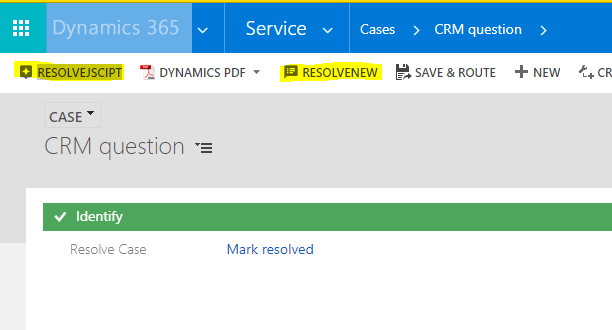
You can create far more complex dialog then mine, the logic is the same I've just provided you the basic guidelines.
Hope this will help you.
If this answer is useful, please mark it as "verified".



