Hi,
I want to create a purchase order in dynamics 365 fin & op from power apps but with the create a record conector I'm not sure what is the correct entity that I need to select.
Currently, I have a Flow triggered by action button and that flow collect the information from an excel and all is correct so far.
How can i know what is the correct entity that I need to select?
This is the connector that I'm trying to use.
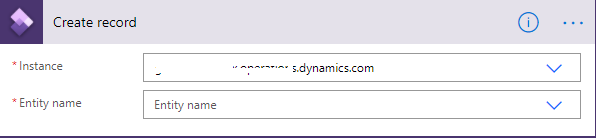
Thanks



