Hi partner,
I tried in my instance and I also could not find the buttons in ribbonworkbench after I selected a record in subgrid.
Then I tried to use the below js code to do this, but there is some other questions.
1.The controller of the button row do not have "id" attribute so I can not get it from js directly.
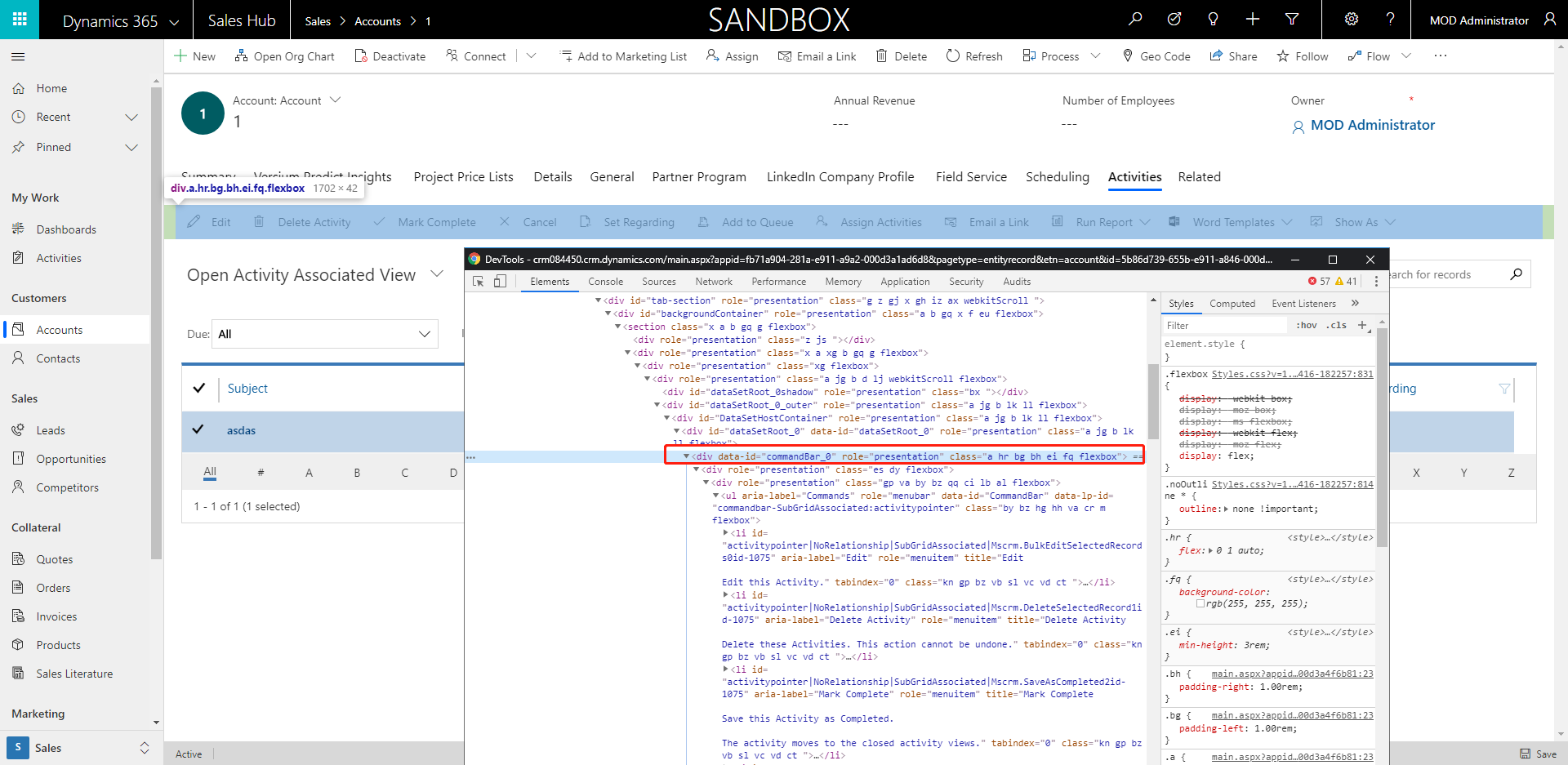
So I tried to get its father DIV which has the "Id" "commandBar_0" and then find its childnodes and then here is the second question:
2.When we open the form in UCI, it shows us "Summary" tab by default, but there is no html code of "Activites" tab so that we can not get the button controller when onloading the form :-(.
function hideButton(){
var div =document.getElementById("dataSetRoot_0").childNodes;
var childdiv=div[0];
childdiv.style.display=none;
}
From what has been discussed above, I didn't find a way to achieve your requirement. You could also raise an idea to Microsoft Team for your thoughts.
Hope it helps.
Best Regards,
Leo



