Hi Dhasara,
I agree that Team Members licenses can read all entities including Sales, Service and Marketing while Team Members don't have full write access to most of these entities.
Team user licenses are broadly intended for secondary users of the application; perhaps they only need some access to data for reports, or they might have to approve certain things – or maybe they need to enter time.
When you purchase a team member license in Dynamics 365, this user can “read” data from all of the Dynamics 365 applications that you have. Basically, you can “look, but don’t touch” everything in your Dynamics 365 environment.
Team members license still not using case management from D365 license book and related latest D365 blog post as below:
05 June 2019 Team Member limitation summary:
A selection of create / edit functions not available for Team Member licences include:
- Create, edit or delete leads and opportunities
- Create, edit or delete accounts - since October 2018 *
- Create, edit or delete knowledge posts - since October 2018 *
- Marketing Lists
- Quick Campaigns
- Case management
- Configure system views and system dashboards
- Microsoft Social Engagement
- Voice of the Customer surveys
- Products and price lists
- Create, edit or delete quotes and orders
- Contracts
- Work orders
D365 License Guide: https://mbs.microsoft.com/Files/public/365/Dynamics365LicensingGuide.pdf
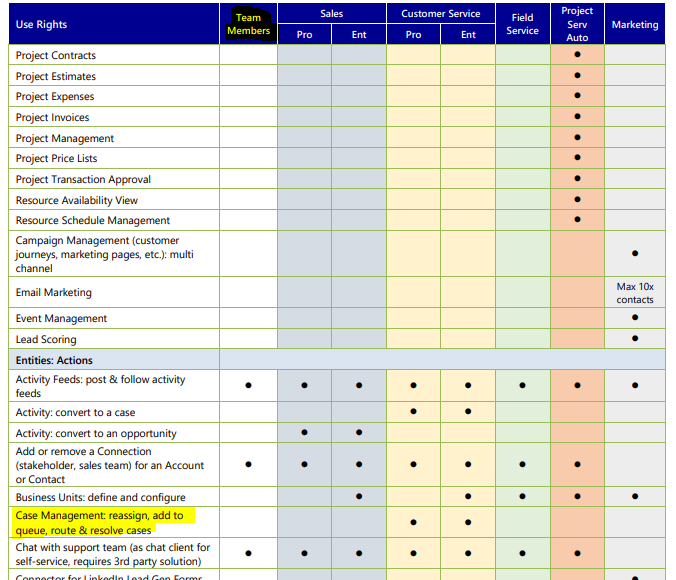
Regards
Johnny



