Hello Experts,
I am also facing the same issue.
Invoice number the bank is sending is not imported in Customer Payment Journal. Bank is sending the Invoice number in <AddtlRmtInf> xml tag.
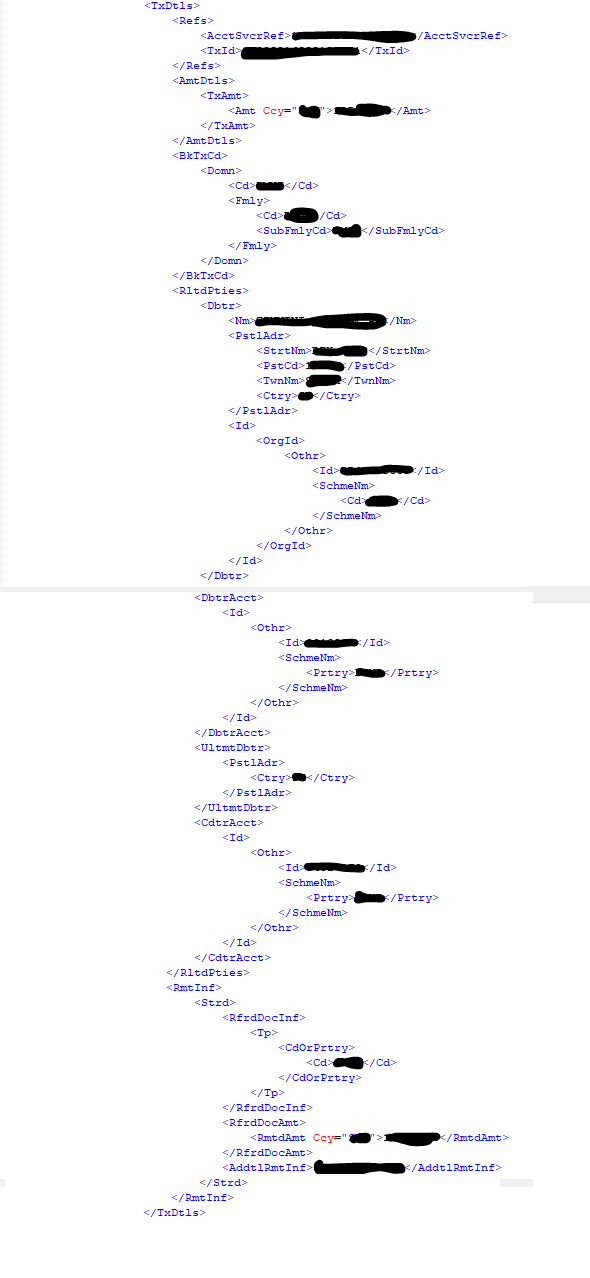
One more thing I have a doubt on is when I open the format designer for Camt.054 from Electronic reporting workspace, I do not see anything when I click on Mapping tab. But for other file formats , I do see the mapping for example, ISO20022 Credit Transfer files:
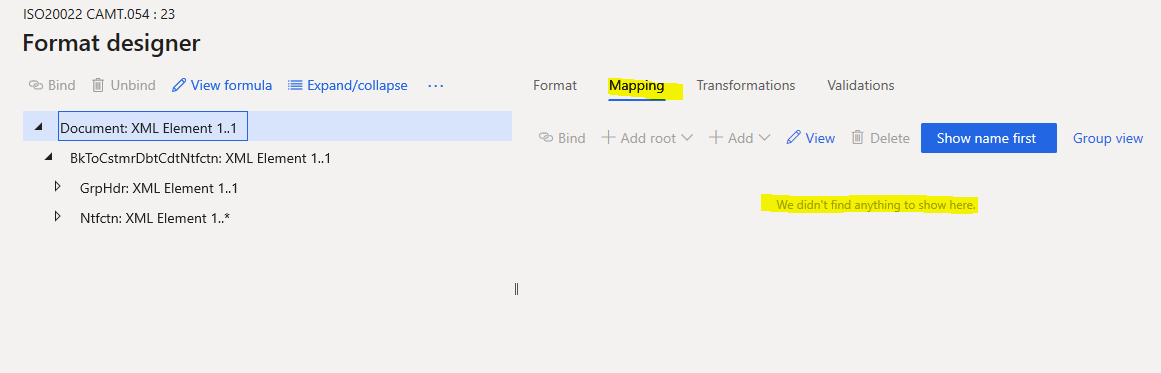
Platform update : Update33
Camt file GER Configuration : ISO20022 Camt.054 : version : 14.23
Any help would be highly appreciated.
Thank you,
Deepak.



