Hi
is there any reason why Advanced find in Dynamics has disappeared in the new UI. Our system allows us to access dynamics using the "new UI" which I understand has been provided by Microsoft.
Under the "old UI" (see below) the advanced find filter is available in the top menu but with the "new UI" this option is no longer available. I have been advised that this is because MS has removed the function.
Several questions. 1) has this function been removed ? 2) Will it be replaced with a similar function ? 3) if it has been removed users would need to switch UI to get access. Is this what was intended ?
Has someone configured CE wrong at my company ?
New UI
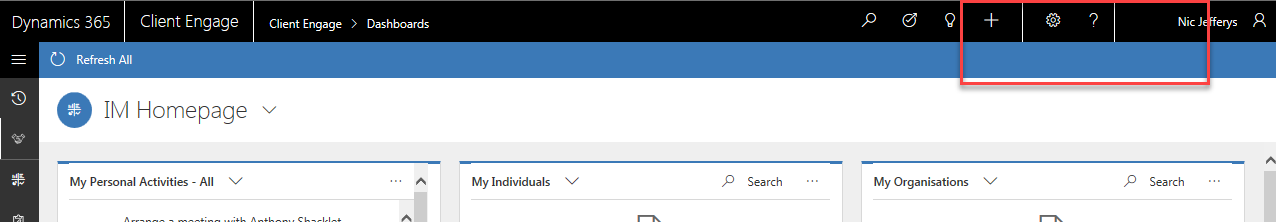
Old UI




