Hello community
I have a problem with the Quota limits in Dynamics Marketing. I'm accessing the default Marketing app and in the settings there is an entity called "Quota limits" which shows you how many contacts and interactions have been used so far.
As a System Admin I can see the data. But with a custom Security role made by the customer the screen is always loading and not showing anything. I tried to check the security role to see for which entities they would need some permissions but I could not find the right one yet.
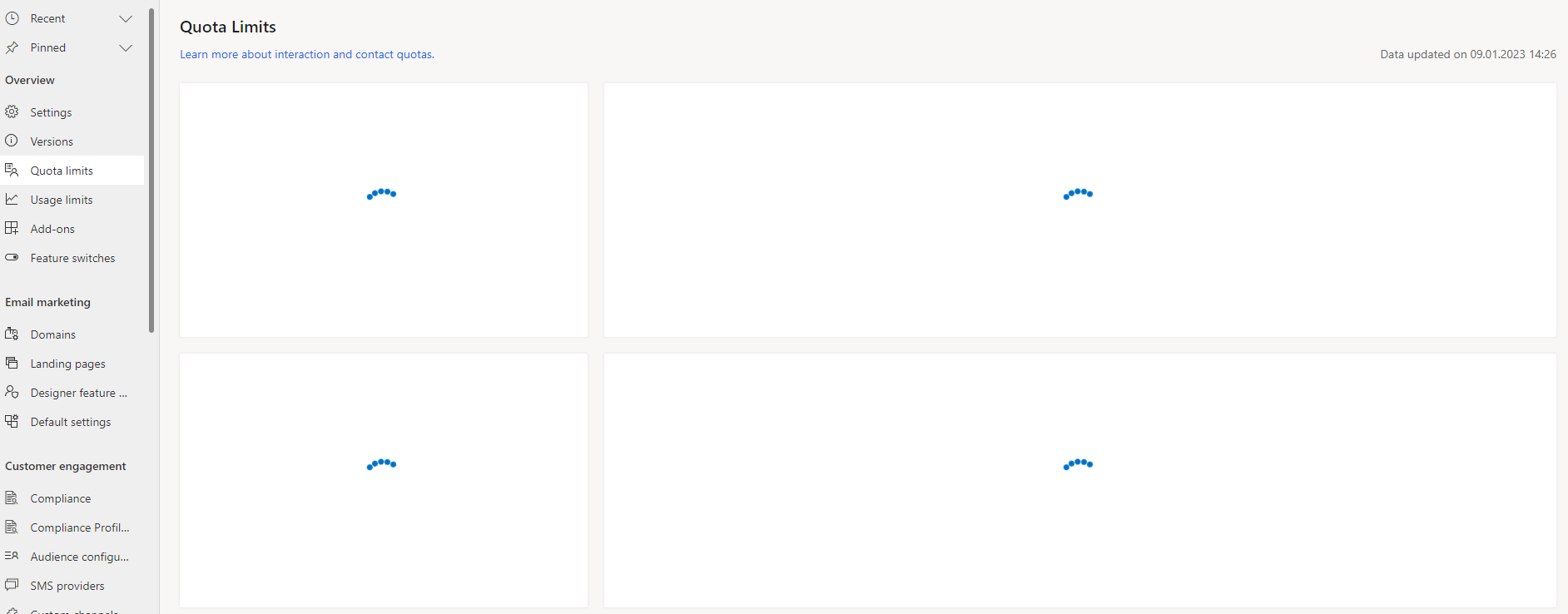
For your information: we tried it as well with the standard security role "Marketing Professional - Business". With that it worked but we can't give them this role because the custom role has all the permissions they need. So I just want to add the missing privilege to the already existing custom security role.
Does anybody of you knows which privilege you need to give in the security role to be able to see the quota limits?
Thanks in advance for your help



