We recently upgraded to Dynamics 365 version 9. We have the online version. We notice the navigation bar has changed and there is a request by users to change the order of the sub-menu items under sales. I have found the site map - which has the details - see screen shot.
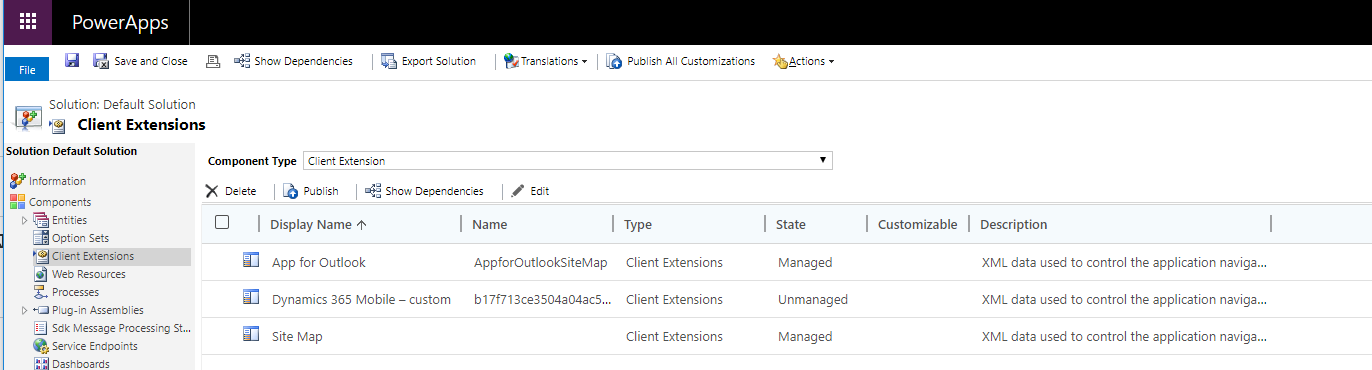
The site map is of course managed - and so while I can edit this site map - see screenshot. I cannot save the changes - which are quite simply to drag some menu items from the far right, towards the left
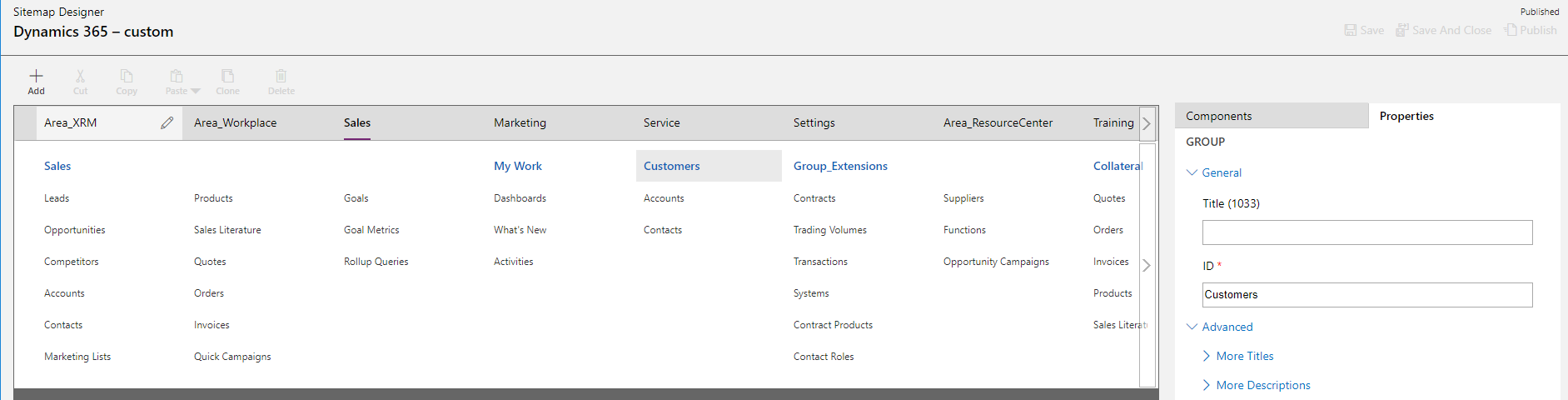
Does anyone know how I can updated the site map?
Thanks Bianca



