Hi SASIKUMAR,
You can create two fields, one field to calculate age based on date field, another field is used to record whether it is more than 5 years old, then use then to set chart and dashboard.
1.create a calculate field ‘Year’ to calculate server age based on date.


2.create a new two option field ‘over 5 years’.

3.create a business rule.

4.create a new chart.
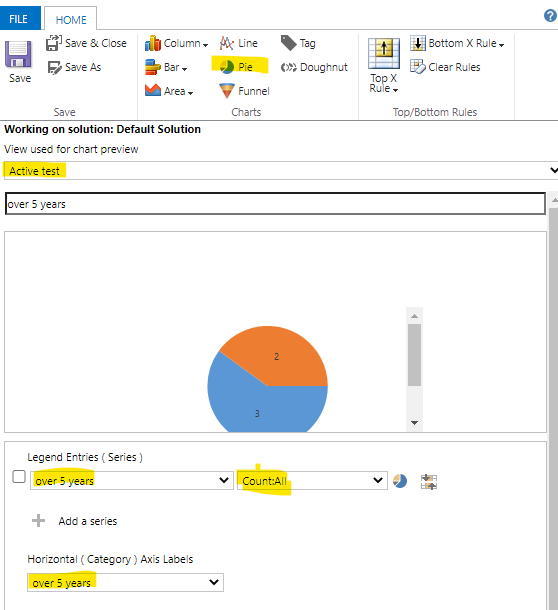
But you notice that pie chart show count not percentage, so you can use ‘Advanced Chart Editor’ of XRM Toolbox to customize the chart according following link:
https://www.loganconsulting.com/blog/add-percentage-labels-to-your-charts-in-dynamics-365-crm/
5.Add the pie chart to the dashboard.
Regards,
Leah Ju
Please mark as verified if the answer is helpful. Welcome to join hot discussions in Dynamics 365 Forums.



