Hi Shaun,
What is the version of your Universal Resource Scheduling?
You could see it in the solution list.
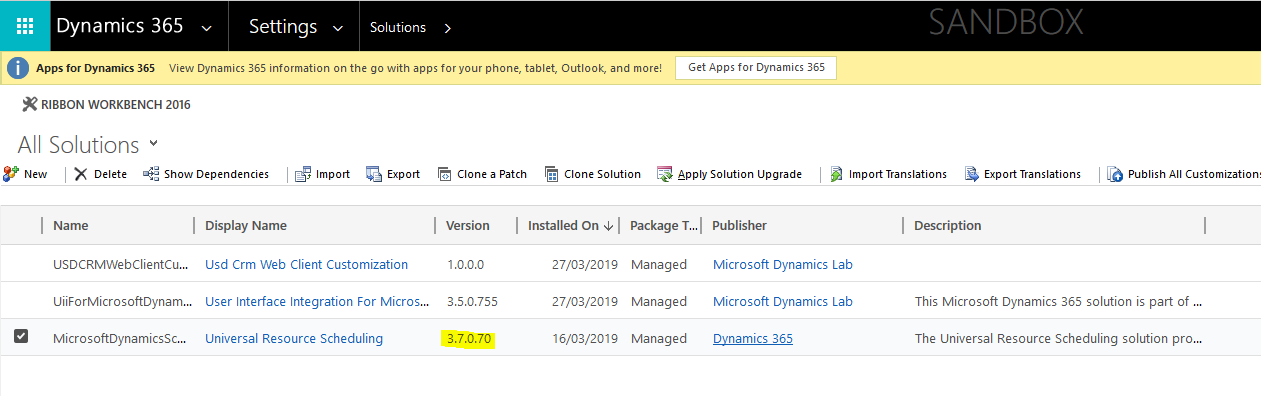
Noted that the Book button will only appear in one of the unified interface and web client, not both.
Please refer to this post:
[View:~/365/fieldservice/f/764/t/348123:320:50]
Since D365 in your shared blog is the web client, the new D365 is now the unified interface, so please follow the steps in my shared post to set it up again.



