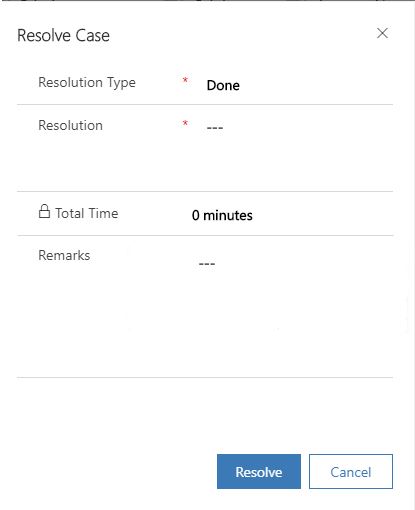Hello Everyone!
I want to customize the Case Resolution entity form. I would like to change the size and character of the Resolution and Remarks fields. I am aware that the entity is NOT customizable. So I need to create a Custom Popup HTML web resource and create a new "Resolve Case" button on Case entity.
However, I am having trouble creating a SUPPORTED way of creating a popup. I would really appreciate if anyone can suggest me a supported way of creating a HTML Popup window, kind of looking similar to current Out of the box popup window when we click on "Resolve Case" button on Case entity.
This is what the default behavior Resolve Case has
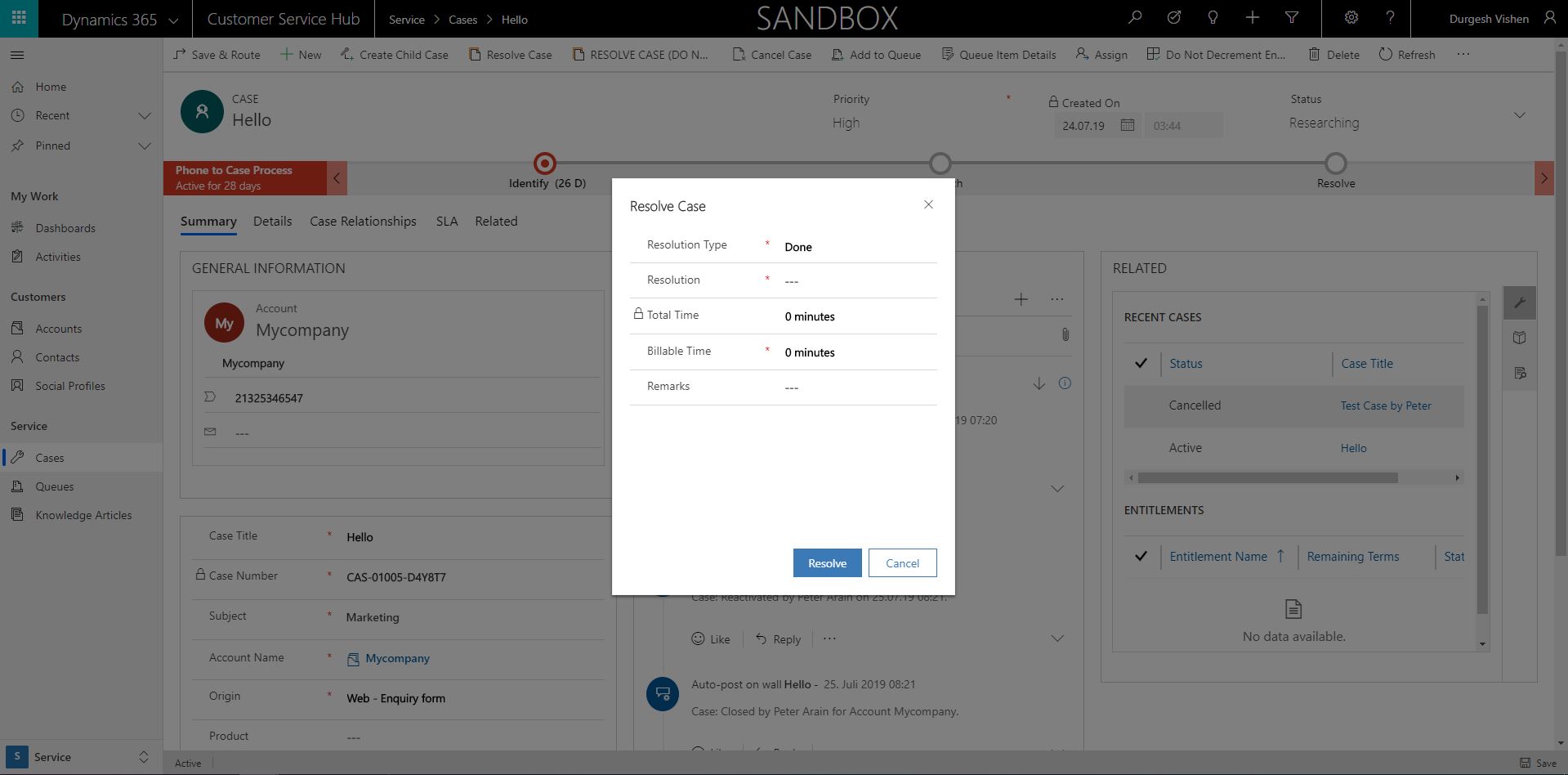
Can someone suggest me what can i do to create above looking like window and supported way
And i have created following
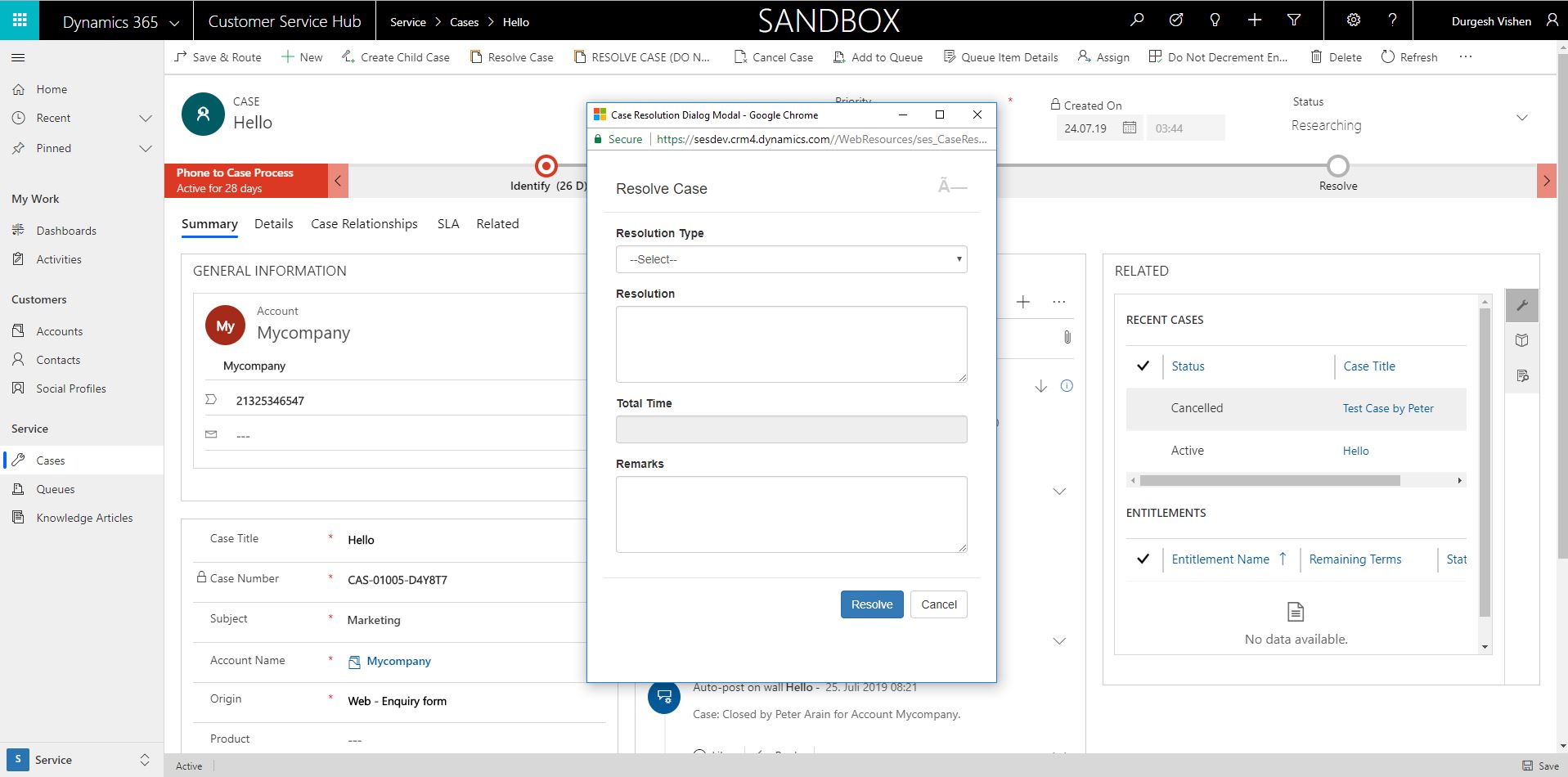
Also if anyone has any other kind of suggestion or solution, i would really appreciate
I have to change the Resolve Case Dialog in a below way