Hi Nick,
Go to Form Editor of Case entity, under INSERT > Section, click Two Columns.
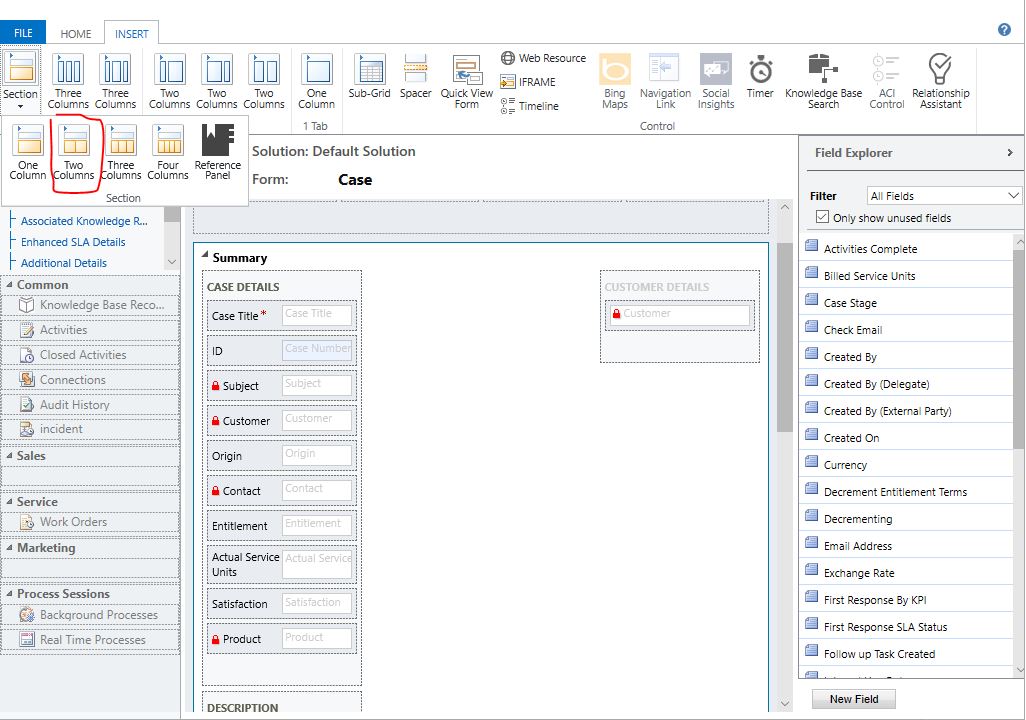
Enter TabsControl in Name, TABS CONTROL in Label, and 130 in Width. Click OK.
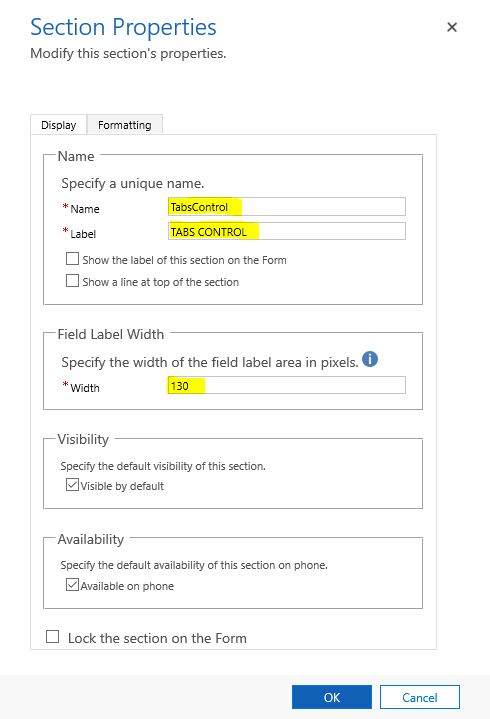
Click Timeline in the navigation bar.

Then under Home, click Change Properties.
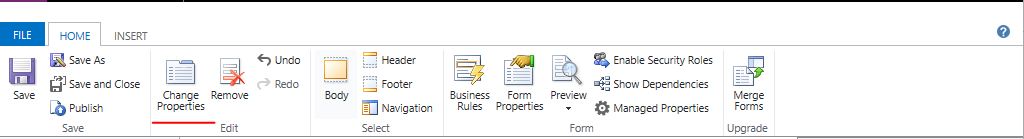
Under Web Client Properties > Display, enter Conversation Tabs in Label, uncheck Display label on the form. Click OK. Then Save and Publish.

Then you can see the effect.

Hope this helps.
Best Regards,
Lu Hao



