Microsoft Dynamics 365 + Adobe Campaign: how do they integrate?
Views (14)
 Henry J.
Henry J.
With Adobe Campaign and Microsoft Dynamics 365, brands can bring their marketing and sales content, data, processes together to deliver engaging customer experiences across all touch points throughout the customer journey.
You can learn more on the Adobe / Microsoft partnership in this article.
To synchronize data between Microsoft Dynamics 365 and the Adobe Marketing Cloud, you need to make your CRM data flow through Adobe Campaign, the cross campaign management solution of the Adobe Marketing suite.
Understanding the different versions of Adobe Campaign
There a few things you should know about Adobe Campaign.
There are two versions of the product: Adobe Campaign Classic (ACC) and Adobe Campaign Standard (ACS).
There are two versions of the product: Adobe Campaign Classic (ACC) and Adobe Campaign Standard (ACS).
- Adobe Campaign Classic (v6 / v7) is a rebranded/enhanced version of Neolane, a cross-campaign management and emailing solution, that was acquired by Adobe in 2013.
Adobe Campaign Classic works with a rich-client Windows console and is an on-premise software (although it can be partner-hosted or hosted by Adobe).
You can consider Adobe Campaign Classic to be legacy, although it still gets updates regularly with new features and better integration with the Adobe Marketing Cloud.
Adobe Campaign Classic has more advanced features than Adobe Campaign Standard, and can respond to more complex use cases regarding data management and personnalisation. - Adobe Campaign Standard is the “new” Adobe Campaign. It was rebuilt from the grounds up and tailored for the cloud.
Adobe Campaign Standard is cloud-only (SaaS) and gets automatic updates as new features are added. It is web-based: no more client console and a friendlier user experience.
In terms of functional scope, ACS covers more simpler use cases than ACC: email and SMS channels, reports, workflows, audience management, etc.
Adobe continues to invest on Adobe Campaign Standard to add new features.
Adobe Campaign deployment options
While Adobe Campaign Classic and Adobe Campaign Standard are two different products, the two of them can be combined in a hybrid deployment scenario. This way, you can leverage the complex and more advanced features of Adobe Campaign Classic and enjoy the simpler web interface and better cloud integration of Adobe Campaign Standard. This hybrid model is a bit complex and involves data synchronization between the two products.What version of Adobe Campaign can Dynamics 365 integrate with?
As of today, Microsoft Dynamics 365 only integrates with Adobe Campaign Classic (ACC).
Adobe Campaign Classic contains a CRM connector that has been available since Neolane, and that can natively integrate with Salesforce, Oracle CRM On Demand, and Dynamics CRM. Adobe keeps enhancing the Dynamics 365 connector.
The CRM Connectors are an Adobe Campaign Classic option: you should check the license agreement to know if you can leverage it or not.
This compatibility matrix will help you know what version of the Dynamics CRM API is supported.
Dynamics 365 is not (yet?) integrated with Adobe Campaign Standard (ACS), the cloud-based marketing solution.
The CRM connector can synchronize data bidirectionally for the CRM standard entities (lead, contact, account, opportunity…) but also for custom entities and attributes. Synchronization between Adobe Campaign and Dynamics 365 is carried out via a dedicated workflow activity (on the campaign workflow canvas). It enables you to:
You then need to open the configuration wizard. Adobe Campaign automatically detects the tables from the Microsoft Dynamics data template. You can then select the tables to be recovered and start creating the corresponding schema, that become available in Adobe Campaign.
Within a campaign workflow, you can for example import data from Dynamics 365 by adding the CRM activity:
The following workflow activity details imports contacts from Microsoft Dynamics, synchronizes them with the existing Adobe Campaign data, deletes duplicate contacts, and updates the Adobe Campaign database:
You can find more on the CRM Connector configuration here, in this dedicated Adobe knowledge base article.
Adobe Campaign Classic contains a CRM connector that has been available since Neolane, and that can natively integrate with Salesforce, Oracle CRM On Demand, and Dynamics CRM. Adobe keeps enhancing the Dynamics 365 connector.
The CRM Connectors are an Adobe Campaign Classic option: you should check the license agreement to know if you can leverage it or not.
This compatibility matrix will help you know what version of the Dynamics CRM API is supported.
Dynamics 365 is not (yet?) integrated with Adobe Campaign Standard (ACS), the cloud-based marketing solution.
Integrating Adobe Campaign Classic and Dynamics 365
The CRM connector can synchronize data bidirectionally for the CRM standard entities (lead, contact, account, opportunity…) but also for custom entities and attributes. Synchronization between Adobe Campaign and Dynamics 365 is carried out via a dedicated workflow activity (on the campaign workflow canvas). It enables you to:
- Import from the CRM
- Export to CRM
- Delete objects in the CRM
You then need to open the configuration wizard. Adobe Campaign automatically detects the tables from the Microsoft Dynamics data template. You can then select the tables to be recovered and start creating the corresponding schema, that become available in Adobe Campaign.
Within a campaign workflow, you can for example import data from Dynamics 365 by adding the CRM activity:
The following workflow activity details imports contacts from Microsoft Dynamics, synchronizes them with the existing Adobe Campaign data, deletes duplicate contacts, and updates the Adobe Campaign database:
You can find more on the CRM Connector configuration here, in this dedicated Adobe knowledge base article.
How to bridge the gap between sales and marketing and offer a full 360° view of the customer in Dynamics 365?
Adobe Campaign data can be displayed in Microsoft Dynamics 365 in dashboards and on record’s forms:Adobe Campaign email options on a lead in CRM
Adobe Campaign dashboard in CRM
Adobe Campaign history of interactions on a lead in CRM
- Is Adobe Campaign data such as deliveries are also stored in the CRM database? (I assume not).
- Does a dedicated Adobe Campaign solution exist for Dynamics 365? (To facilitate displaying Adobe Campaign data on Dynamics 365 dashboards and forms).
- Is Adobe Campaign Standard used (in a hybrid scenario) to display Adobe Campaign data in iFrames?
- Do CRM users must also have an Adobe Campaign license to display its data?
This was originally posted here.




 Like
Like Report
Report

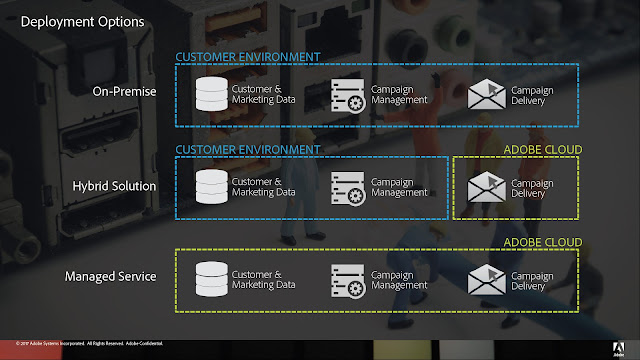
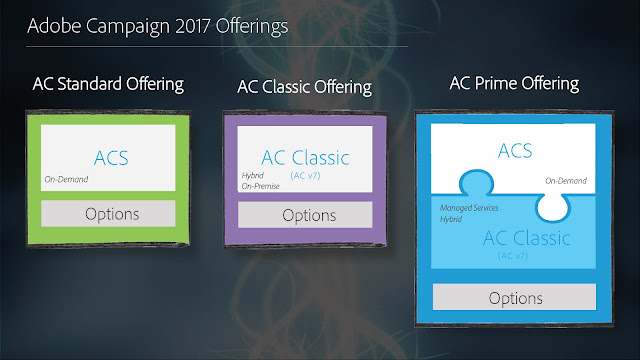
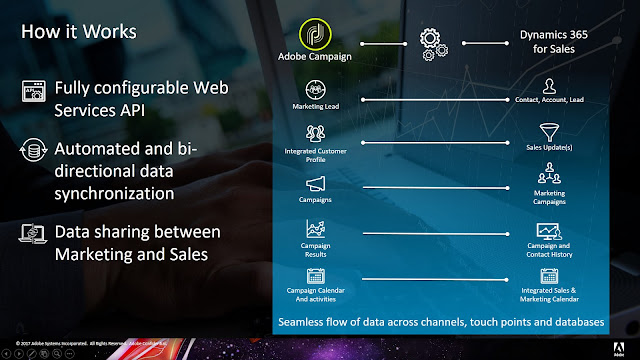
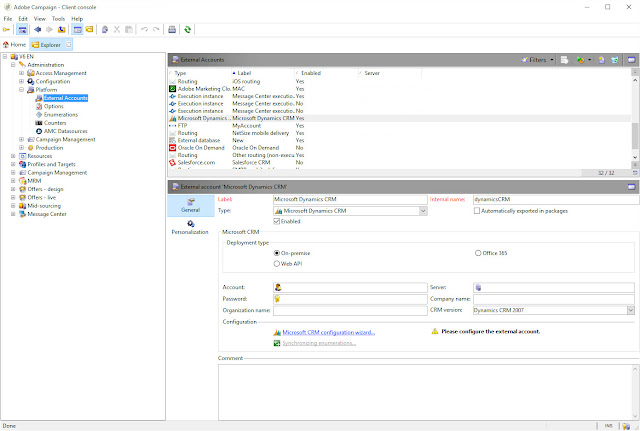

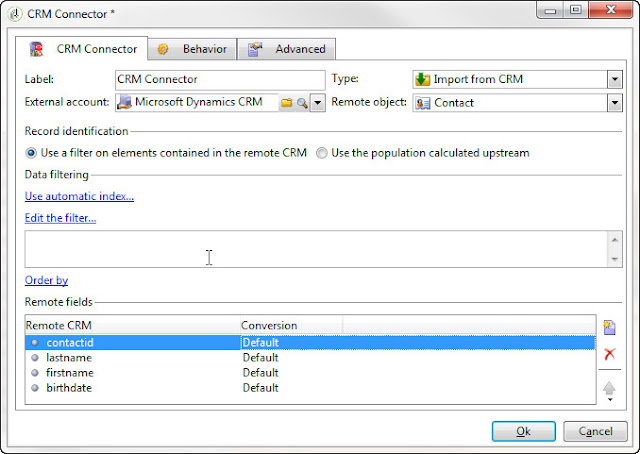
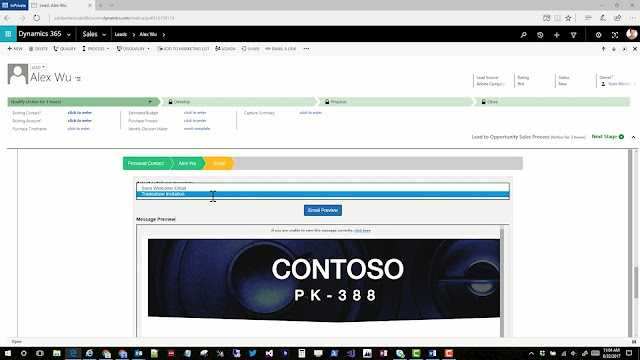
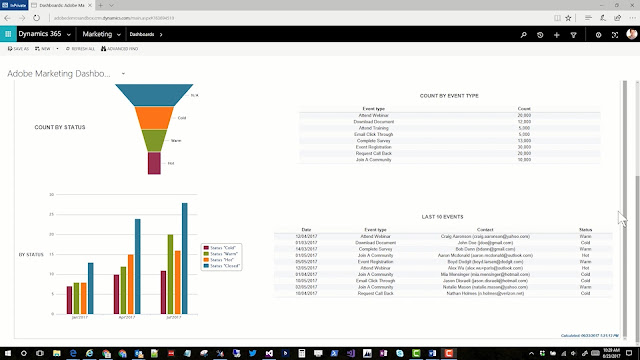
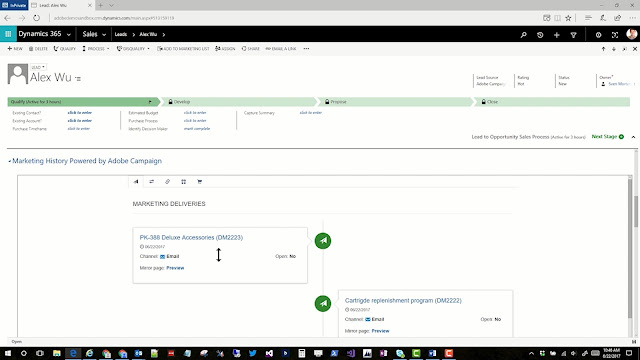
*This post is locked for comments