Microsoft Dynamics Customer Engagement is now available in two editions. The Enterprise Edition, which can be considered as the continuity of Dynamics CRM, and the Business Edition.
The first Dynamics 365 Customer Engagement Business Edition application to be available will be the Sales one. It is currently only available in preview. The Marketing application will come out later, and as of today, no Customer Service application has been announced by Microsoft.
You can learn more about the Sales and Marketing applications in this previous article: To know the future of Dynamics 365… keep an eye open on the Business Edition!
At its core, the Business Edition is based on same platform as the Enterprise Edition. It’s the good old “Dynamics CRM” that we know and love. But for the Business Edition, Microsoft added some sort of simplification layer. This layer actually leverages regular extensibility features of the product (including the use of “App Modules“, that were introduced in 8.2) and also leverages the brand new Unified Interface.
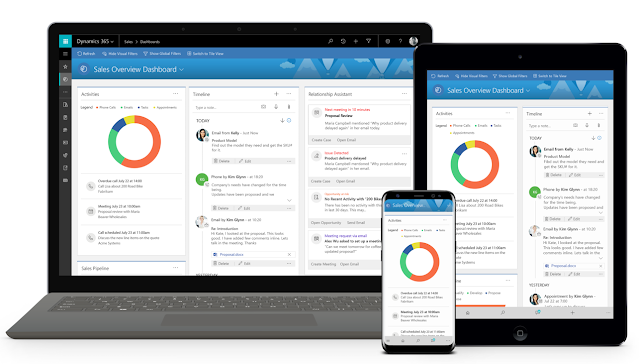
The Unified Interface was developed with accessibility in mind. Its key features are:
- Reusable
- Faster Development
- Deploy once
- Responsive
- Accessible
- Consistent
The “Sales Insights Dashboard” within the Sales application
How does the Business Edition work?
The Business Edition is based on 3 core Dynamics 365 Customer Engagement components:- The classic Dynamics 365 Customer Engagement platform and database, that remains available through the classic Web UI (that was also refreshed with 9.0).
- A preinstalled managed solution that:
- Simplifies many existing features (with new forms, dashboards, security roles, custom automation logic, etc.)
- Introduces a brand new wizard to setup environment options, users, data, integration, etc.
- Integrates a new customization tool (form designer, view designer, etc.)
- An application module based on the Unified Interface (and this app is basically the entry point for actual business users).

How the Sales application of the Dynamics 365, Business Edition works
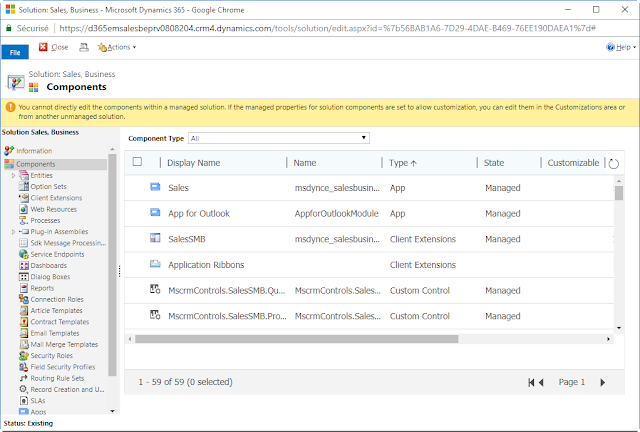
The Business Edition Sales managed solution
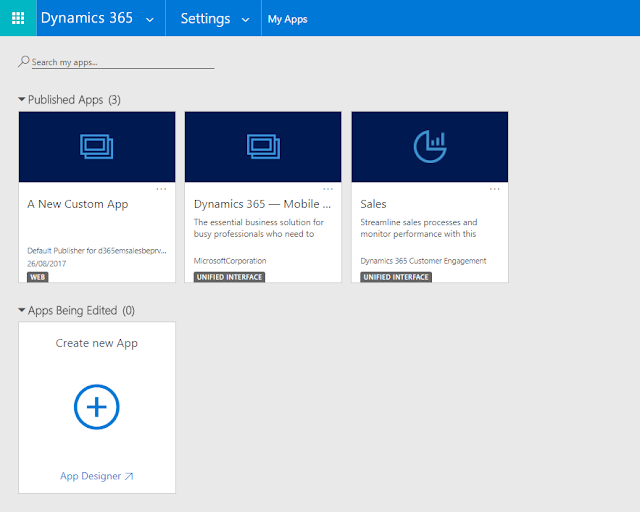
The Mobile and Sales applications, both based on the Unified Interface and third custom one based on the classic Web client.
The Sales application in the Dynamics 365 app launcher, from the classic Web client



 Like
Like Report
Report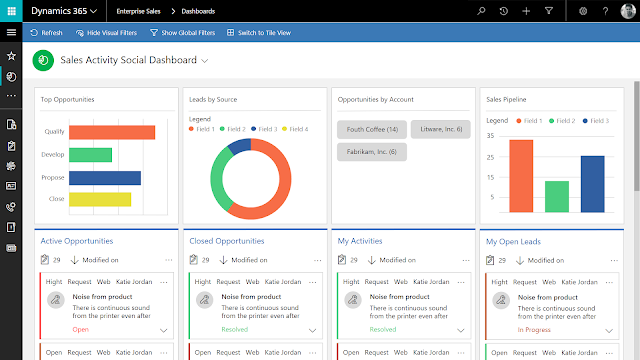
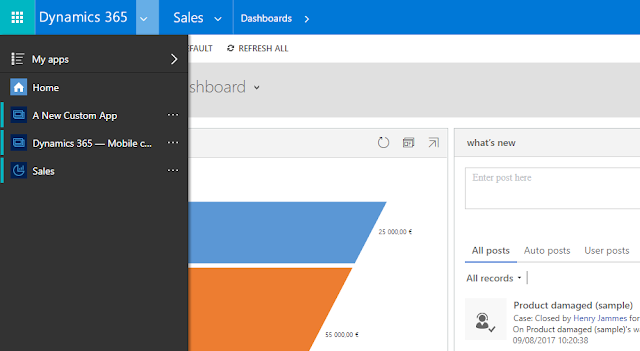
*This post is locked for comments