How to make a DetailList scrollable?
Views (145)
Introduction
Recently, we created a DetailList type of PCF control to display some data.
As this list was going to display hundreds of records, we couldn’t scroll through them as there was no scroller present.
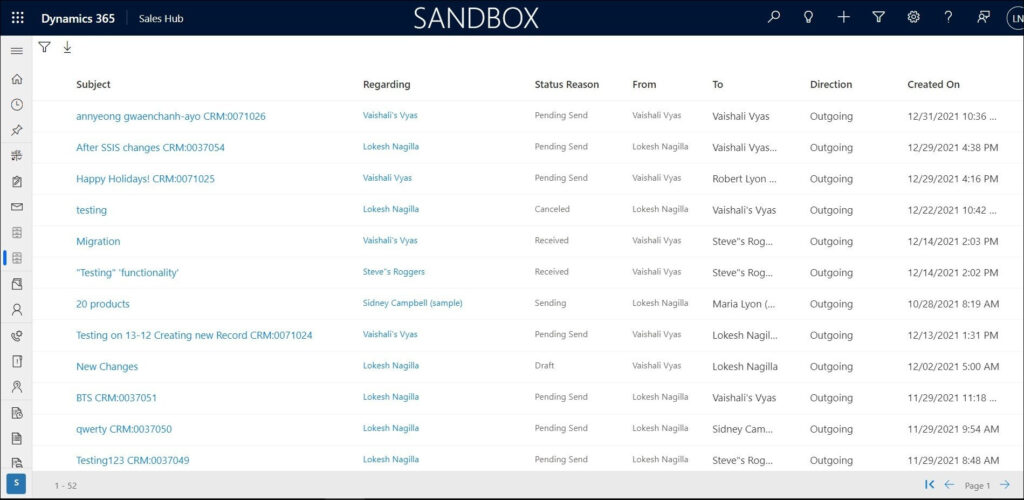
Solution
After a bit of research we found that a scroller can be added by importing “ScrollablePane” component from Fluent UI library using the below command:
import { ScrollablePane, ScrollbarVisibility } from ‘office-ui-fabric-react’;
We add the ScrollablePane tag just above our DetailList tag as shown below.
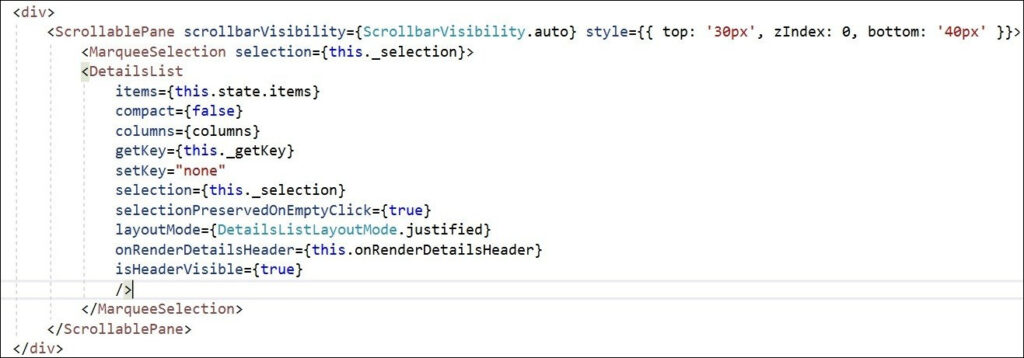
After building the PCF control, now we can see that our list is scrollable.
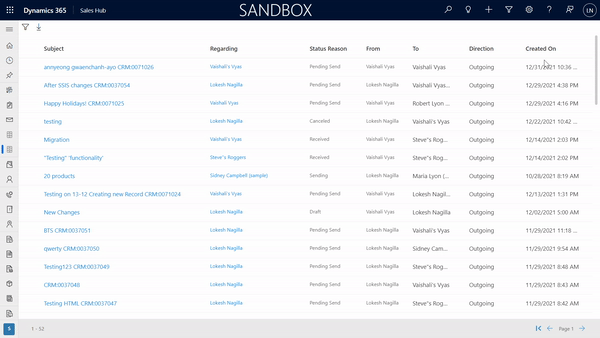
Links
The post How to make a DetailList scrollable? appeared first on Nebulaa IT Solutions.





 Like
Like Report
Report
*This post is locked for comments