All of us, in some point or the other of our Flows in Copilot execution, have seen they fail very badly when the execution lasts for over 2 minutes. If the flow is returning over tons of records, then the Agent Flow simply times out. This naturally affects the overall functionality and usability of the agent or app that calls the flow.
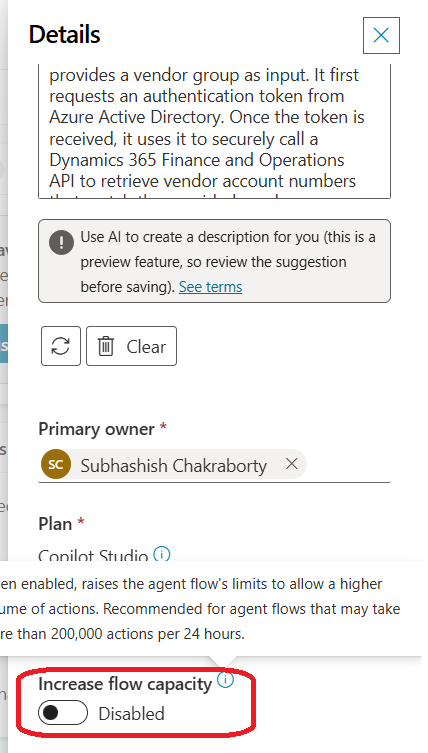
Toggle it to yes, and then Save it. You will get the following notification:
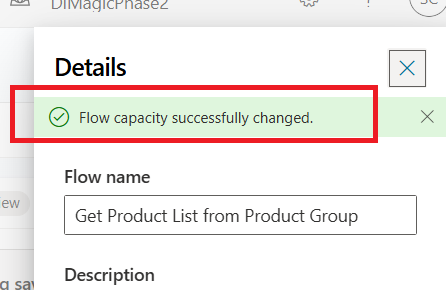
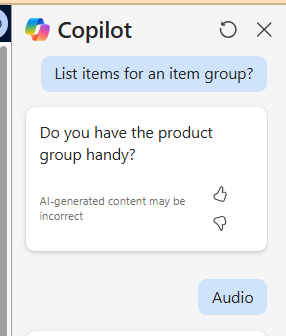
I am referring to a simple topic that calls for the item list for a given Item group, and it returns the items as comma separated value:
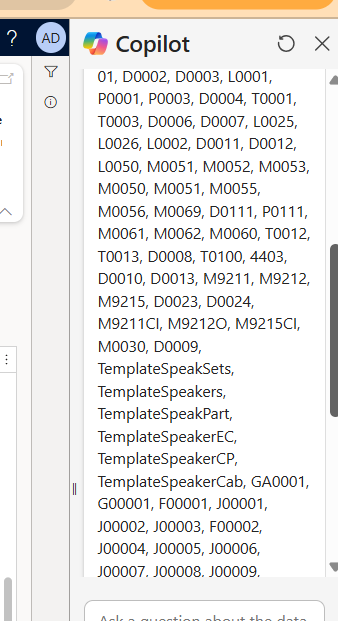
For this I have designed the topic like this:
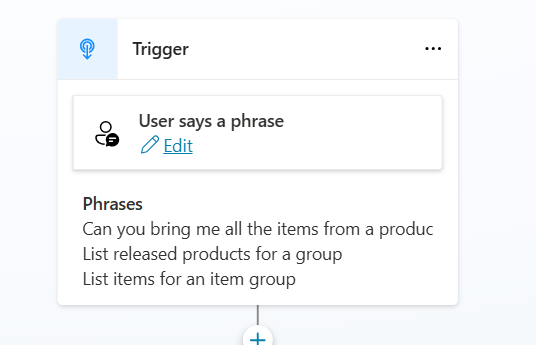
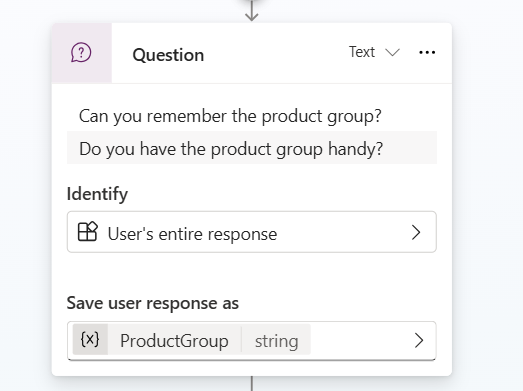
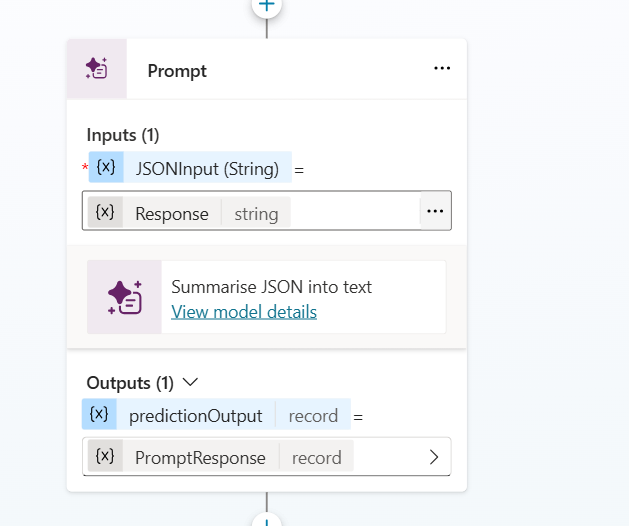
The flow is very simple and direct:
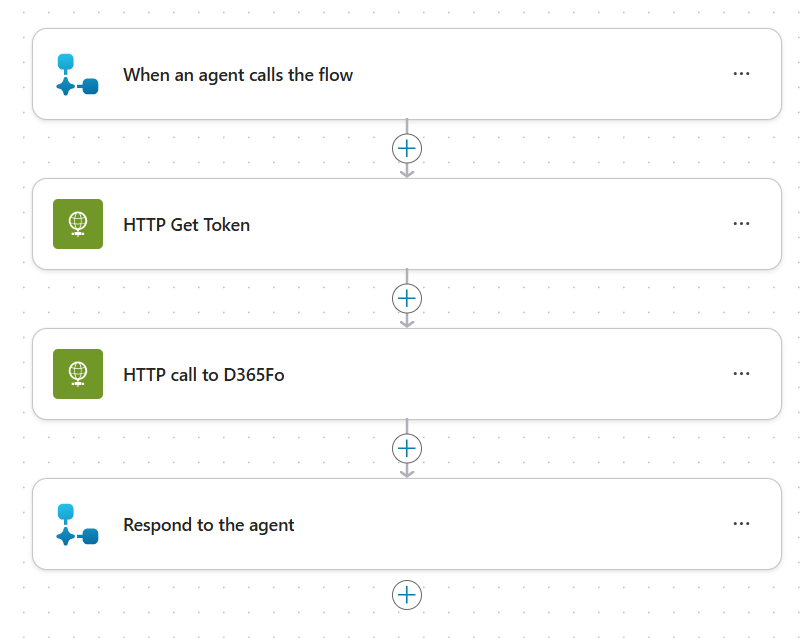
Where in my call to D365F&O, I am simply passing on the value of item group to D365F&O, to filter the record:
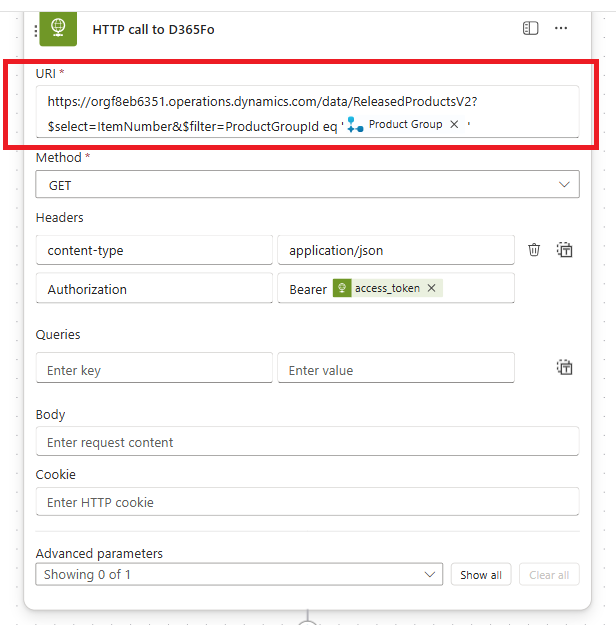
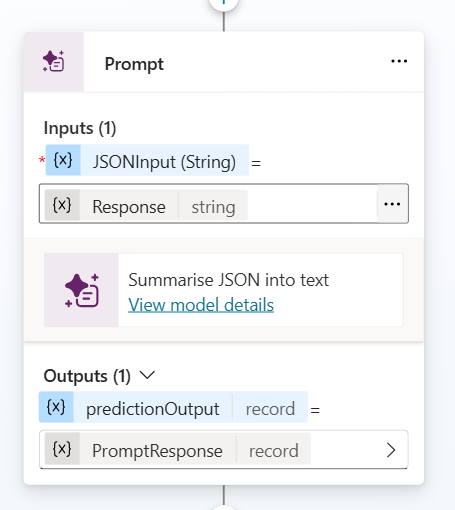
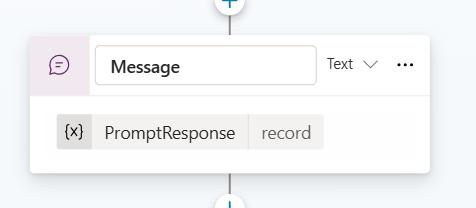
And I am getting to the activity, I could see the flow executed for 2400 MS to get completed:
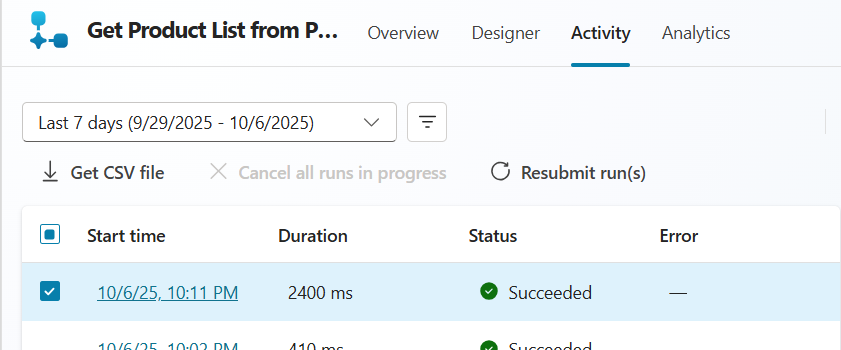
Which is a fair boost in performance J
Increase Flow Capacity mode to rescue
We have this feature present On Agent Flows, which you need to turn on all such cases, where we see there is a potential time of execution is fairly high:Toggle it to yes, and then Save it. You will get the following notification:
My topic example
In my example, I am asking the Copilot to return the list of all the products from a particular Item group, and my number of items is quite high (~ 1,45 K):I am referring to a simple topic that calls for the item list for a given Item group, and it returns the items as comma separated value:
For this I have designed the topic like this:
Topic trigger:
Question back to the User
Calling the flow here:
The flow is very simple and direct:
Where in my call to D365F&O, I am simply passing on the value of item group to D365F&O, to filter the record:
Calling a prompt to parse the result
Sending it back to the user
And I am getting to the activity, I could see the flow executed for 2400 MS to get completed:
Which is a fair boost in performance J


 Like
Like Report
Report
*This post is locked for comments