Manage your Copilot Studio Knowledge resources by this new feature: File groups
Views (71)
Amigos, how about doing some housekeeping while feeding knowledge to your Agent, in Copilot Studio? Imagine yourself uploading tonnes of data sources into your Studio Agent, but they are from different sources, different purposes/ different action points. Imagine a condition where you’ve created an Employee attendance management agent. You have month wise employee attendances, quarterly employee appraisal reviews, employee related lots of staffs all into the knowledge articles. Of course, it will certainly become difficult for Copilot Studio algos to respond or pinpoint to your content specific questions, by narrowing down through the Knowledge article data sources.
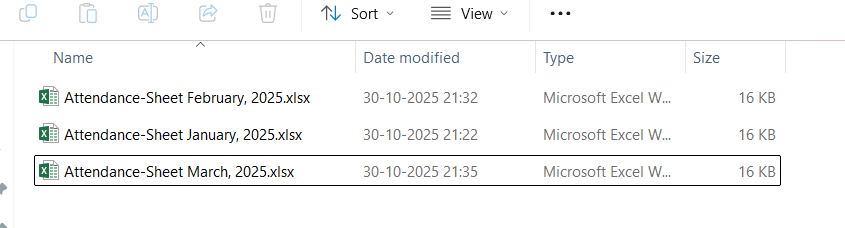
And our agent can answer questions related to employee attendances:
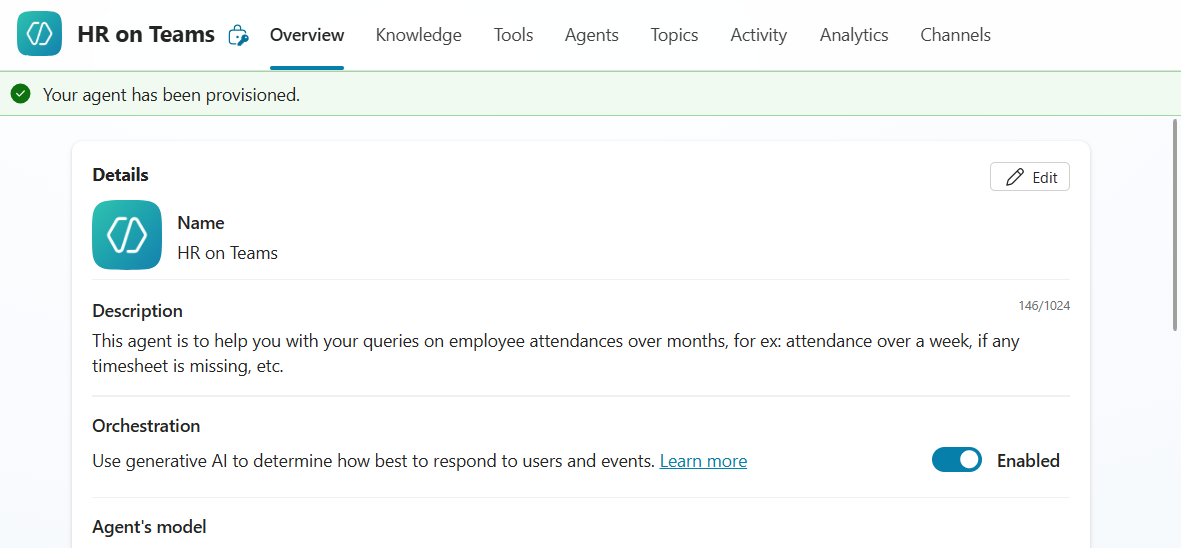
And then in the knowledge source, we are uploading all the articles using this feature:
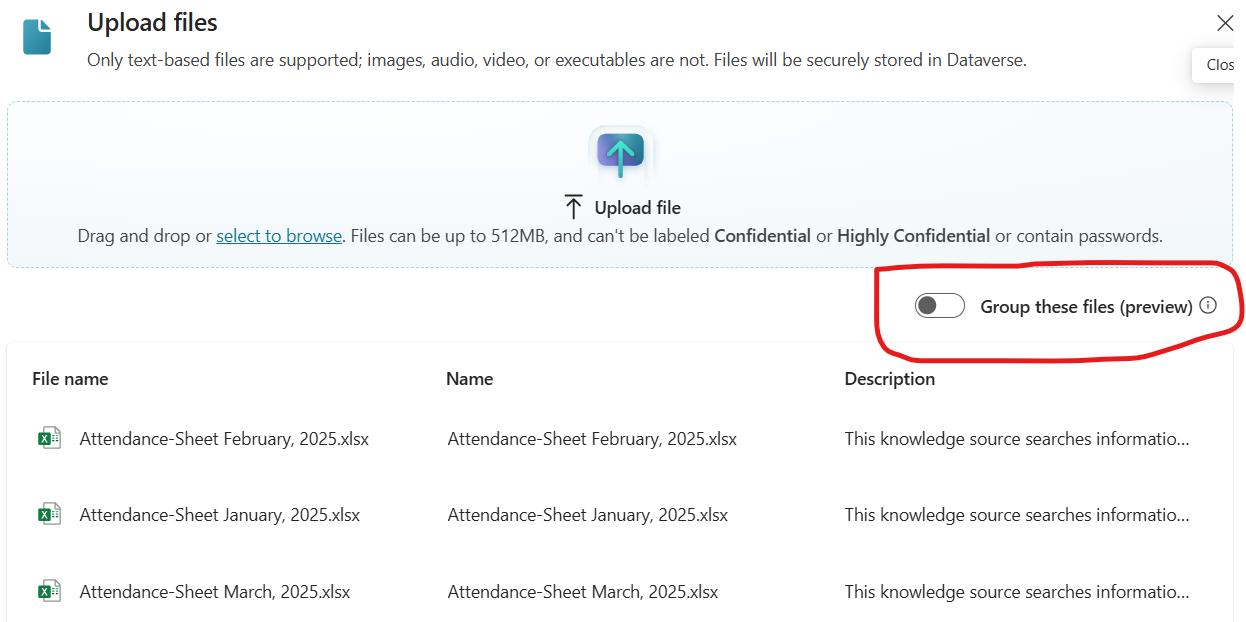
Turn this feature on, and give a proper name:
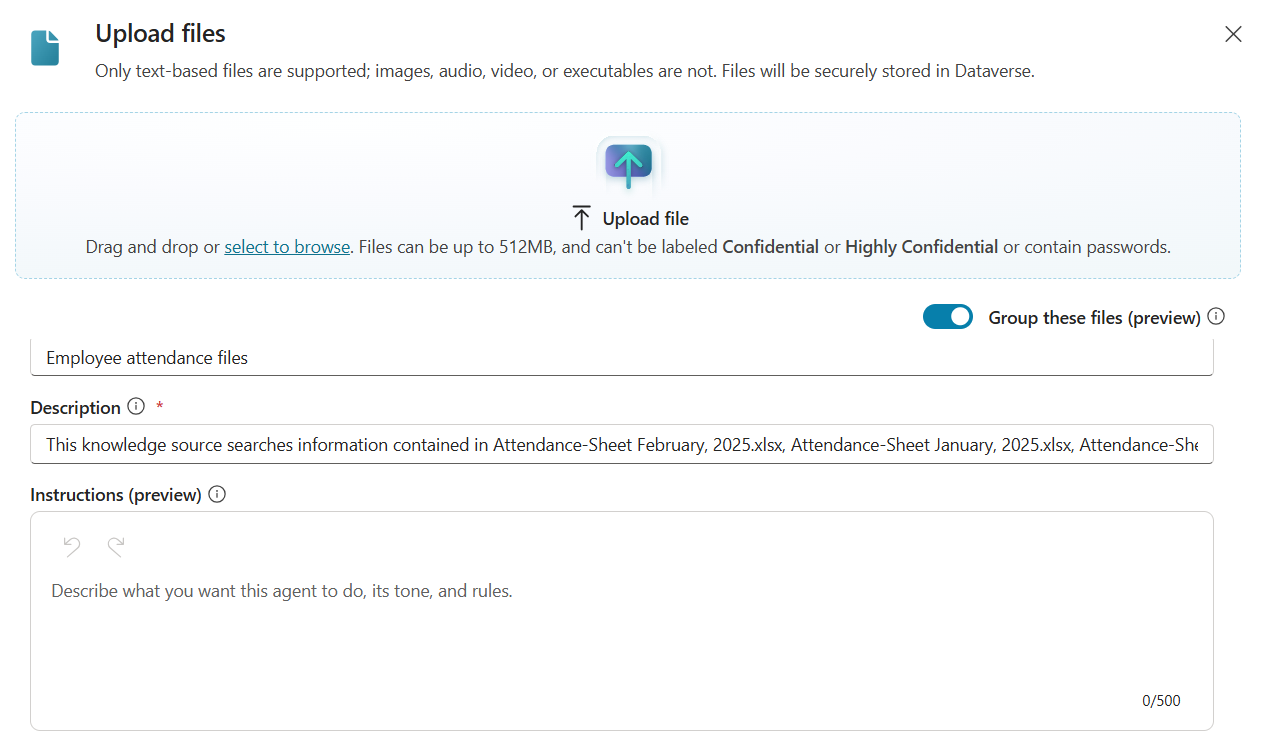
File groups make it easy to organize knowledge—combine up to 25 groups per agent and manage as many as 12,000 files. Add variable-based instructions to shape how the agent applies that knowledge, ensuring it focuses on the most relevant content for each scenario. When uploading files, or from files already in an agent, you can organize them into file groups. Each group is treated as one unified knowledge source.
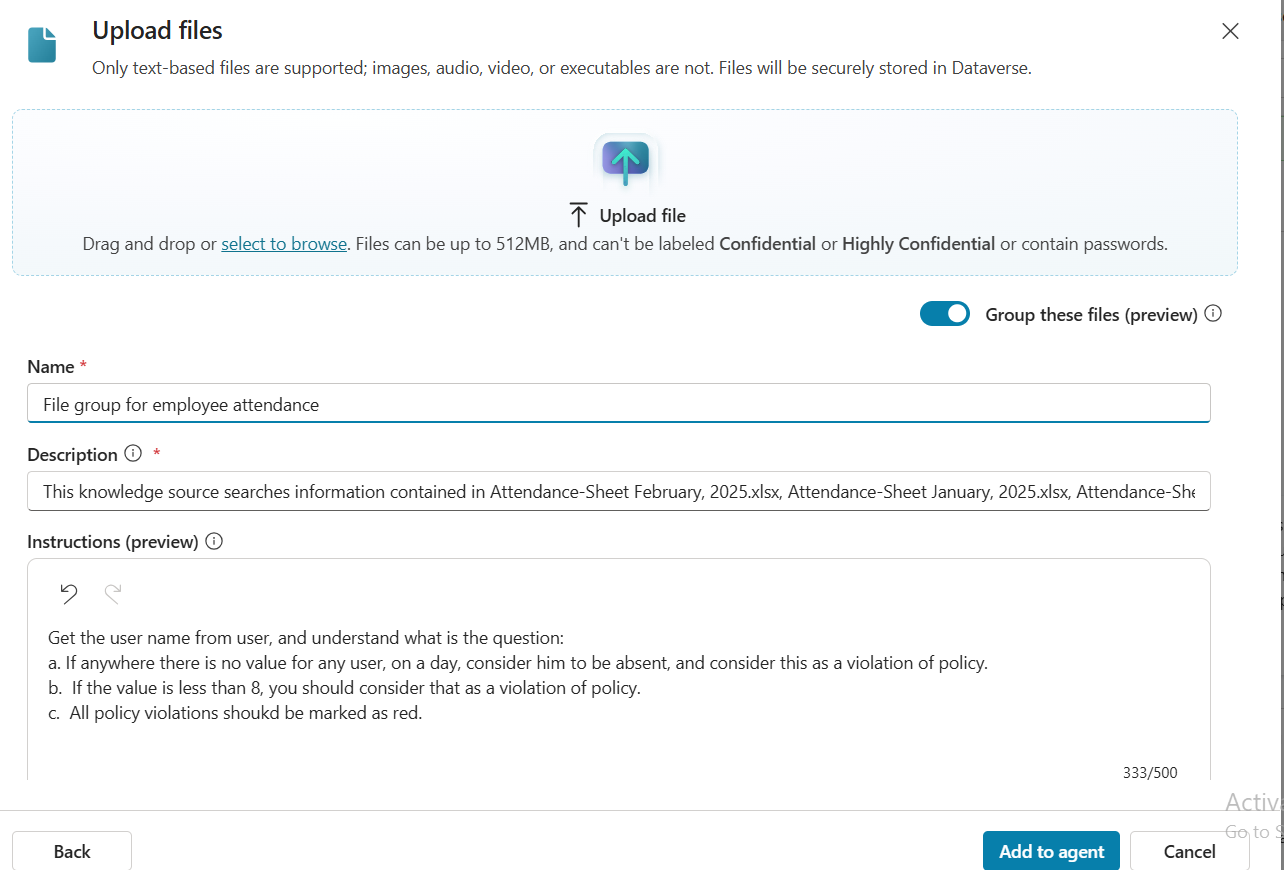
Also as: Ungrouping isn’t available at this time. To adjust a group, delete it and recreate it as needed.)
Once loaded the knowledge source shows as:
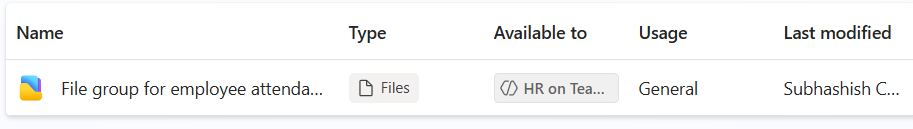
Just wait till the process marks it as Complete:
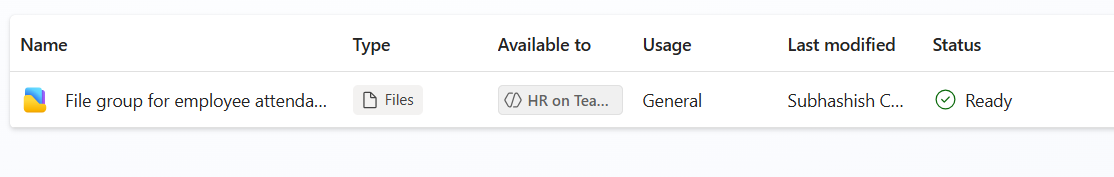
Once done, let us publish it.
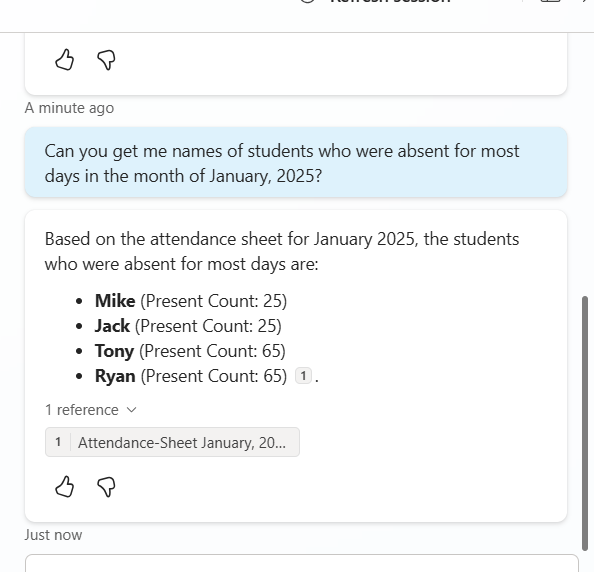
Or if I ask something more specific:
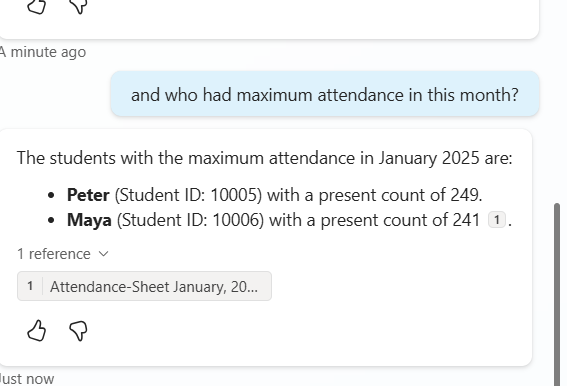
Using Group Files feature
Using this feature, can help your Agent understand or relate questions you ask about a topic. For example, we have employee attendance data for months:And our agent can answer questions related to employee attendances:
And then in the knowledge source, we are uploading all the articles using this feature:
Turn this feature on, and give a proper name:
File groups make it easy to organize knowledge—combine up to 25 groups per agent and manage as many as 12,000 files. Add variable-based instructions to shape how the agent applies that knowledge, ensuring it focuses on the most relevant content for each scenario. When uploading files, or from files already in an agent, you can organize them into file groups. Each group is treated as one unified knowledge source.
Also as: Ungrouping isn’t available at this time. To adjust a group, delete it and recreate it as needed.)
Once loaded the knowledge source shows as:
Just wait till the process marks it as Complete:
Once done, let us publish it.
Testing your agent
Or if I ask something more specific:
Needless to say: You can keep editing your instructions for better and more precise answers.




 Like
Like Report
Report
*This post is locked for comments