Quick Tip – How to Check the PCF Control in Dynamics 365 Environment
Introduction
As we know PCF control allows us to develop the reusable component that can be used in Model Driven or Canvas Apps.
The PCF control can be imported in CRM as managed or Unmanaged Solution.
So, while working we came across a Question that, In which entity the PCF control details (i.e. Information of PCF control) get stored?
Answer
customcontrol entity.
Example
Consider below example, I have created a below PCF control as “Demo Control” of type managed and imported the same in Dynamics instance.
PCF Control Solution
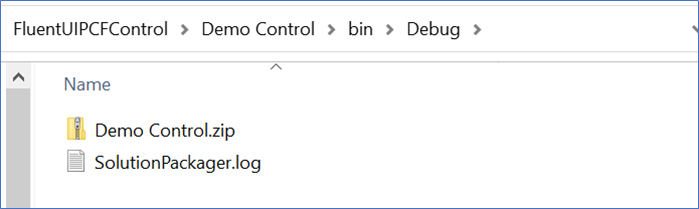
In CRM
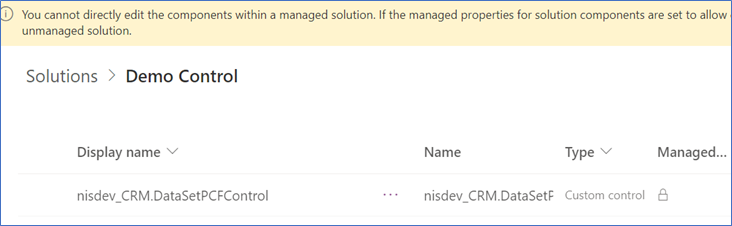
Now, to check the details about imported PCF control. We run below FetchXML query
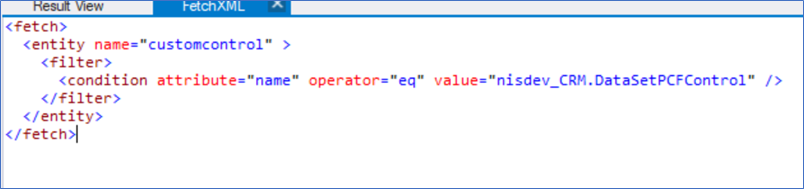
In the highlighted part you can write name of your PCF control.
Result
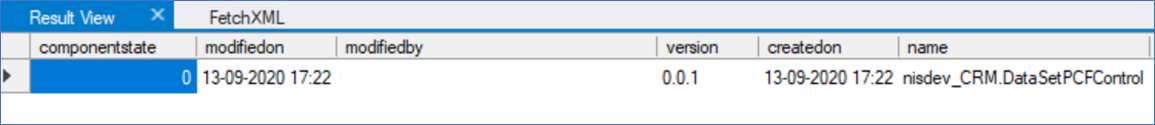
The post Quick Tip – How to Check the PCF Control in Dynamics 365 Environment appeared first on Nebulaa IT Solutions.





 Like
Like Report
Report
*This post is locked for comments