Hello. Any date field from Dynamics 365 that I bring in to an SSRS report with a FetchXML data set, is not recognized as a date. I can display the data without any issue, but I can't format the field to some how convert the string into a date field. I suspect it has to do with the time value in the field.
I have tried the formula:
=Format(CDate(Left(Fields!createdon.Value,10)))
This works with many of the values, but unfortunatley, not all of the values (perhaps because they don't have a time in the date field?)
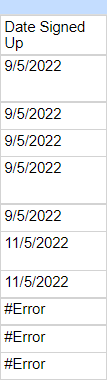
Below is an example of the above column, and the data without any formatting. I can't see a reason for why the formula would work on some of the values, but not the others. This is the "Created On" field that is in all entities.
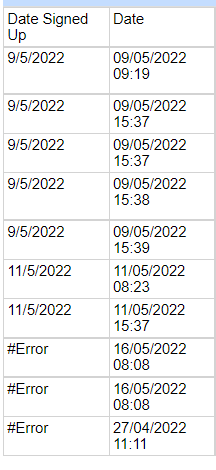
I would appreciate suggestions for how to solve this. Thank you!



