Like for Customer Service Workspace we can enable smart assist and get smart suggestions. Is there any possible way we can enable for Omnichannel Engagement Hub App?
We had enabled the Productivity Pane in Omnichannel Engagement Hub, but it shows that somethings might have not been configured by your admin.
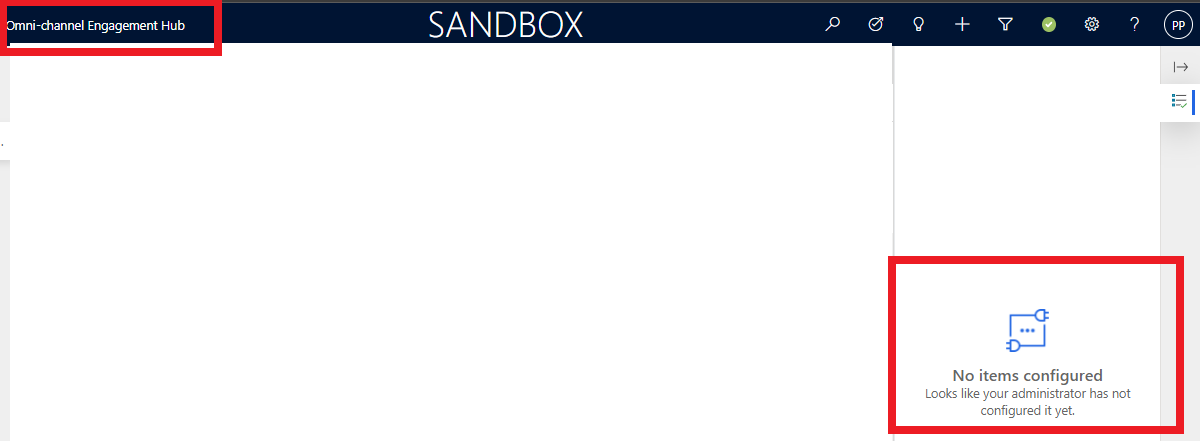
Can anyone tell, what's going wrong? If productivity pane is enabled what else needs to get configured so as to see smart suggestions even for incidents open?



