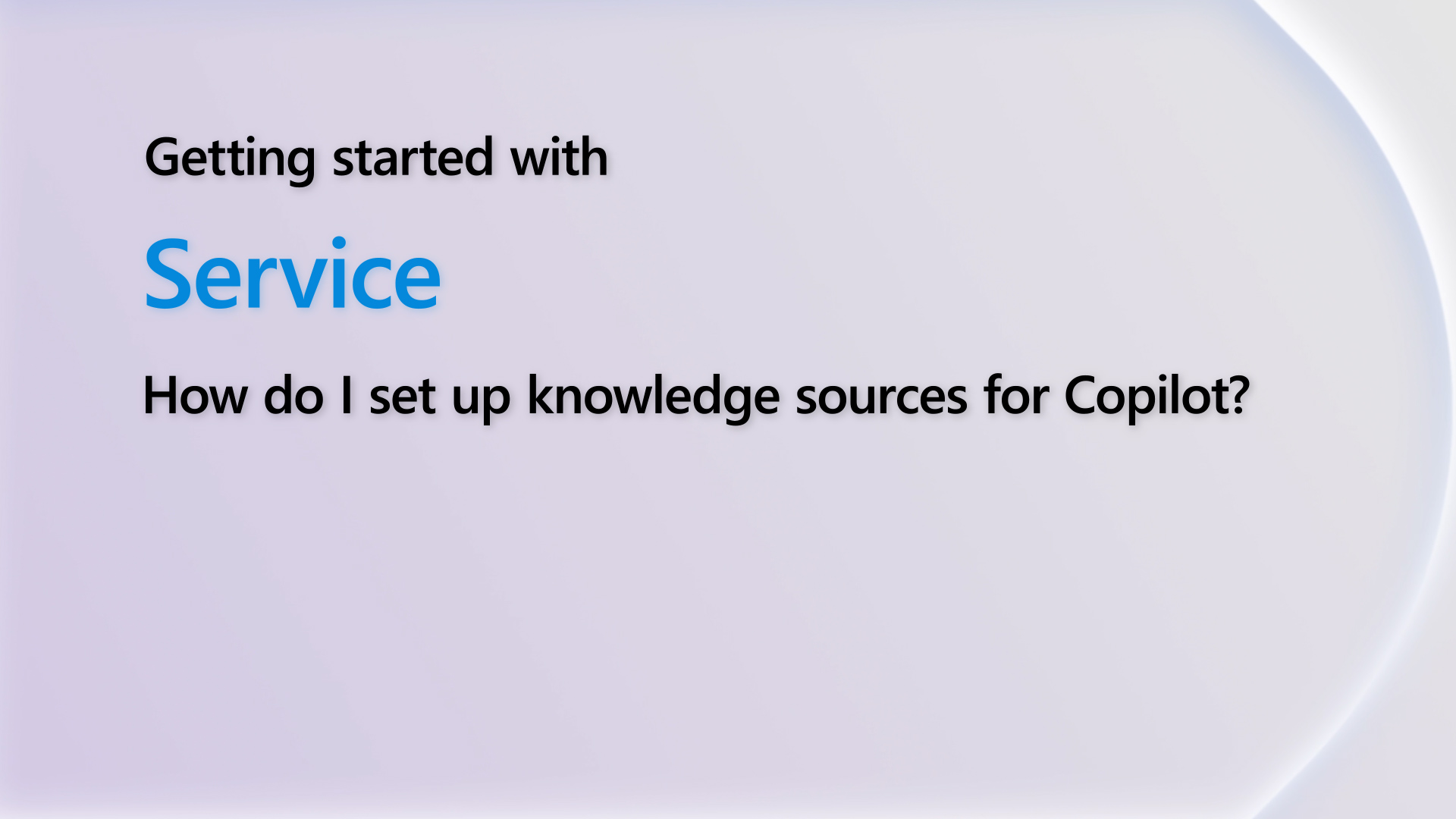Thanks in advance.
Thanks in advance.
-
Unable to Deploy the SSRS ReportsHi, please refer to the troubleshooting steps mentioned in the MS document to see if it can help:
-
Unable to Deploy the SSRS ReportsHi,Can you verify the answers that helped you.Thanks,Waed Ayyad
-
Unable to Deploy the SSRS ReportsHi Community member,To find the error you may follow belowBest regards,Atul Yadavhttps://dynamicscommunity101.blogspot.com
-
Unable to Deploy the SSRS ReportsHi,1- Restart SQL Server Reporting Service and SQL service.2- Do full build for your model, Sync Database and Deploy the reports3- Restart IIS4- Also, you can check event viewer for issues on your report.In order to deploy all reports from the CMD:Deploy all reports on Module XXXXXC:\AosService\PackagesLocalDirectory\Plugins\AxReportVmRoleStartupTask\DeployAllReportsToSSRS.ps1 -Module XXXXX -ReportName * -PackageInstallLocation “C:\AosService\PackagesLocalDirectory”
--------
Deploy All reports:K:\AosService\PackagesLocalDirectory\Plugins\AxReportVmRoleStartupTask\DeployAllReportsToSSRS.ps1 -Module * -ReportName * -PackageInstallLocation “K:\AosService\PackagesLocalDirectory”Thanks,Waed AyyadIf this helped, please mark it as "Verified" for others facing the same issue -
Unable to Deploy the SSRS ReportsHi,make shure that the SQL Server Reporting service is runningBest regards,Mohamed Amine MAHMOUDI
Helpful resources
Quick Links

Subscribe to
Stay up to date on forum activity by subscribing. You can also customize your in-app and email Notification settings across all subscriptions.
Leaderboard

Andre Arnaud de Cal...
283,176
Super User

Martin Dráb
222,727
Super User

nmaenpaa
101,138



 Report
Report All responses (
All responses ( Answers (
Answers (