Hello everyone
I have a user Lookup field on my Account entity. I have a model-driven app with the Account main form having this lookup field on it.
Currently, all users in the database are shown. However, I only want to show the users that are part of a specific team (named "Account managers").
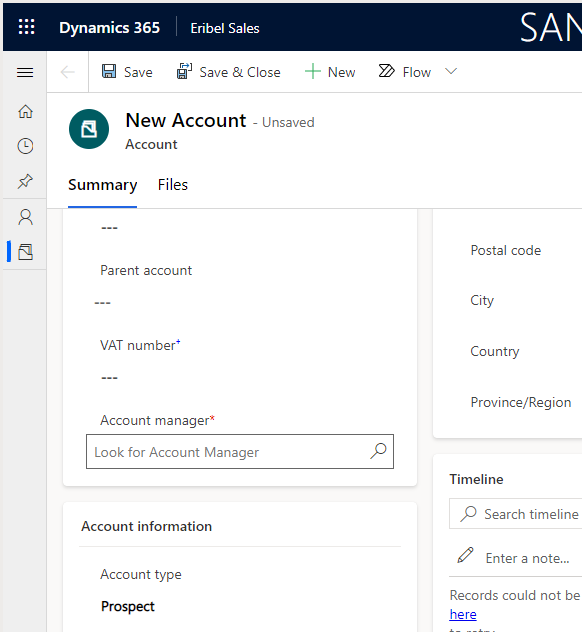
We write our scripts in Typescript and add the generated javascript code to my solution using XrmToolbox.
I have already made filters based on properties, but never based on relations.
The Typescript code I'm currently using looks like this:
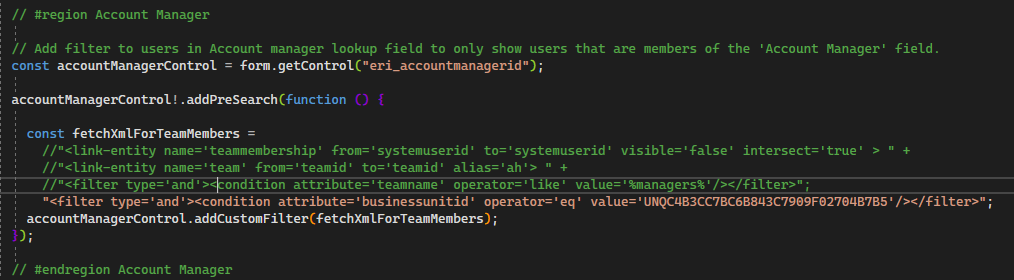
This code gets executed on the OnLoad event of the form. This code doesn't work.
The relation between a user and team has not been customized. Does anyone know how to filter correctly on team?
This seems like it would be something many developers may have had to do already in the past, which is why I'm asking here.
Thanks in advance.
Junius



