RE: Help on QueueItem Entity
Hi jay,
If a queue item is routed to another queue, the value of the Entered Queue field of the queue item is not equal to the value of the Created On field.

We can use this to determine whether the queue item is routed from other queues. Proceed as follows:
1. Create a field for the queue item, Data Type is Two Options, and Field Type is Calculated.
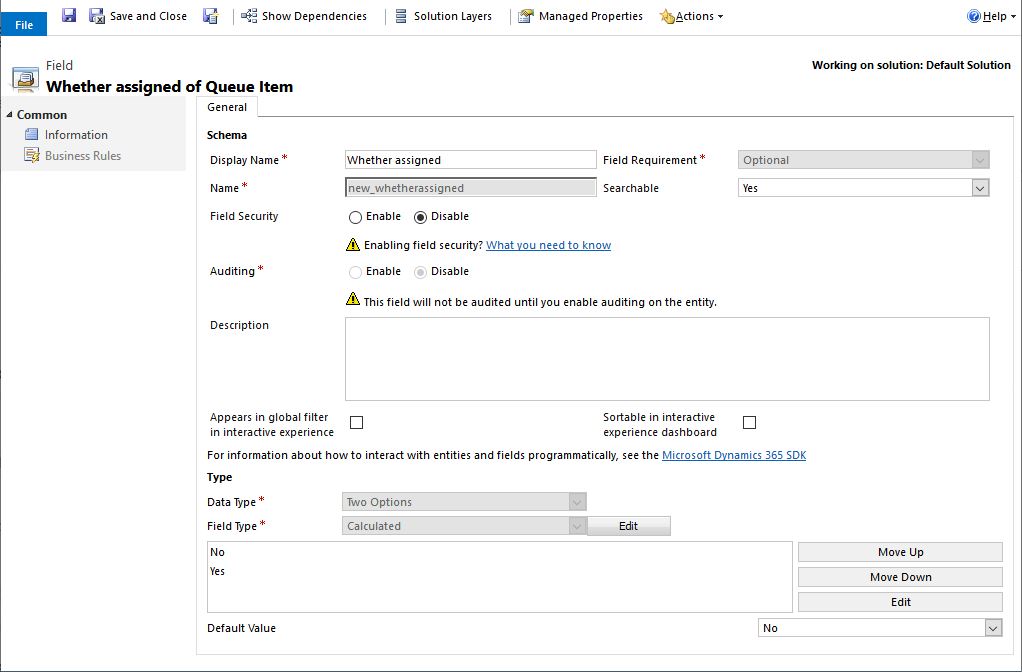
2. Edit the calculation logic for this field. As shown in this picture:

3. Modify the filter for the report in my previous reply, leaving the rest of the report unchanged. As shown in this picture:

4. Run the report and correctly list the results we want.
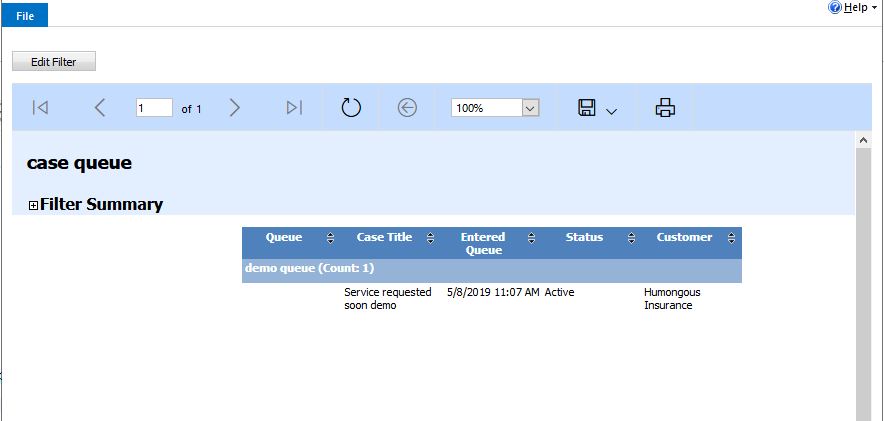
Please refer to this article for details on calculating fields:
[View:https://docs.microsoft.com/en-us/dynamics365/customer-engagement/customize/define-calculated-fields:320:50]
Hope this helps.



 Report
Report All responses (
All responses ( Answers (
Answers (





